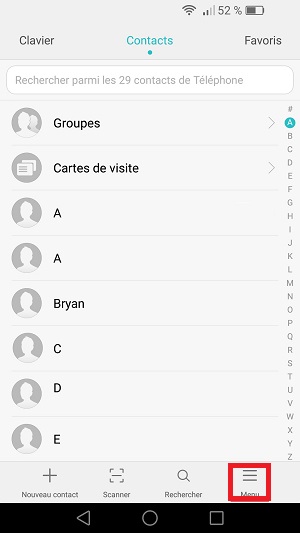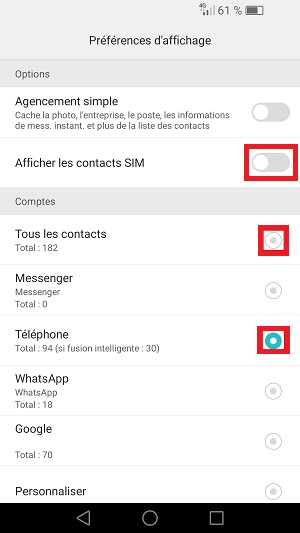Copier ses contacts : Huawei Y6 2017
Vous changez de téléphone ? Vous souhaitez transférer, copier, importer les contacts de votre Huawei Y6 2017 avec la version android 6 ? Gérer l’affichage de vos contacts, pour éviter les doublons.
Nous vous assistons avec un pas à pas disponible sur cette page.
Comment copier ses contacts de son Huawei Y6 2017 ?
- Sélectionnez l’icône téléphone ou l’icône contact de votre mobile.
- Accédez au menu contact en haut.
- Sélectionnez le bouton menu en bas, puis importer/exporter.


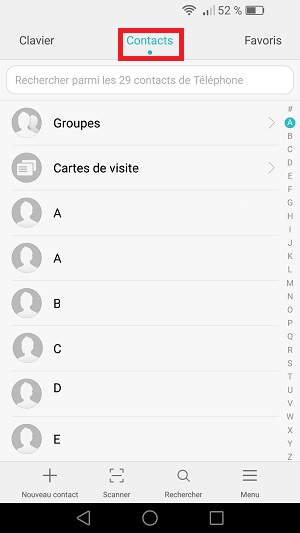
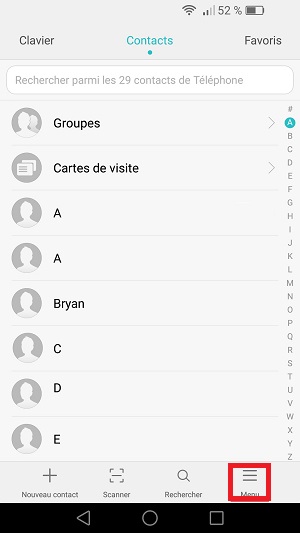
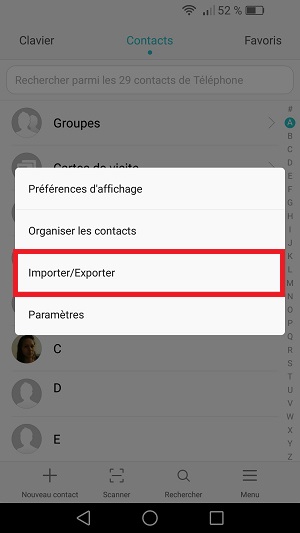
Importer contacts depuis la SIM vers le Huawei Y6 2017.
- Sélectionnez importer depuis la carte SIM.
- Ensuite, Sélectionnez tout en bas à droite, puis importer.
- Sélectionnez téléphone pour copier vos contacts.
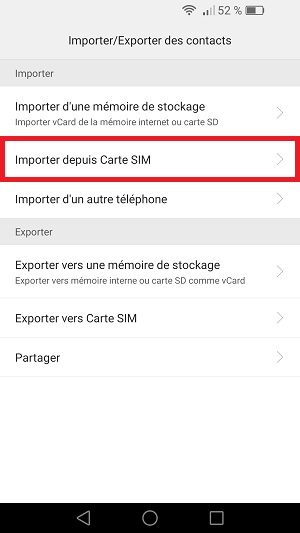
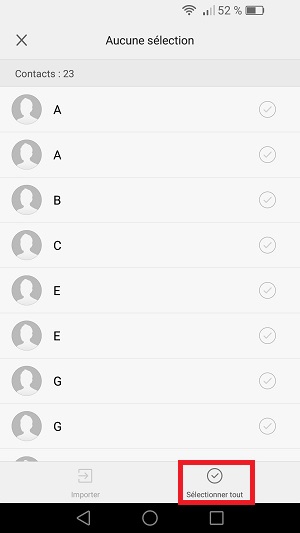
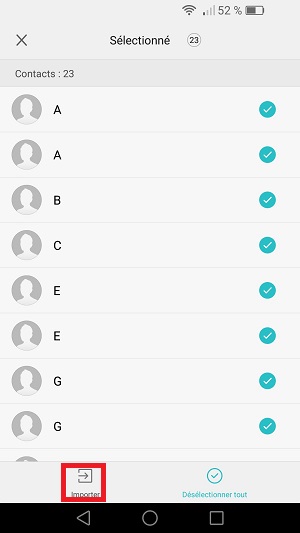
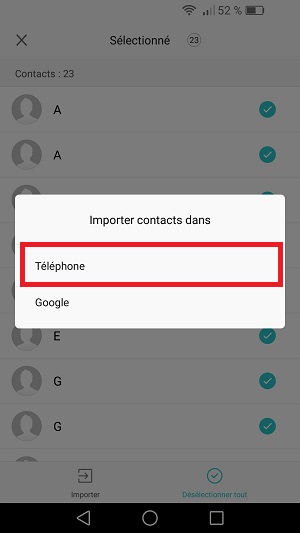
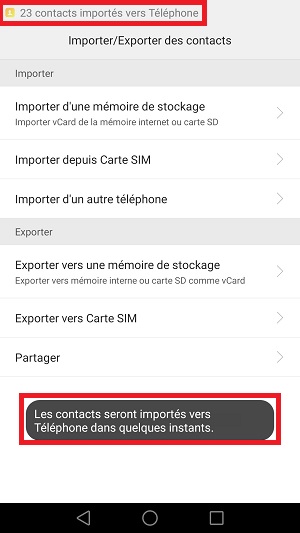
Importer contacts du téléphone vers la SIM.
- Sélectionnez le menu exporter vers carte SIM.
- Ensuite, Exporter depuis téléphone, puis sélectionner tout.
- Cochez exporter.
- Attention : une carte SIM peut enregistrer que : nom prénom, numéro et email.
- Les photos, sonneries, adresses postales, etc… ne seront pas enregistrées sur la SIM. Une SIM en moyenne peut contenir 250 contacts.
- Les contacts seront exportés vers la carte SIM.
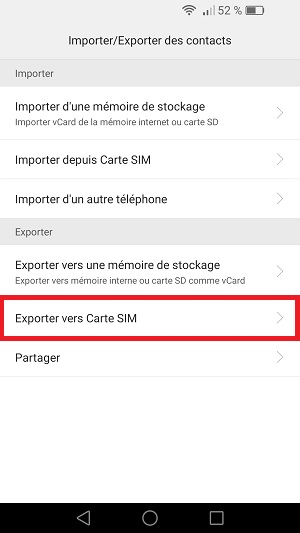
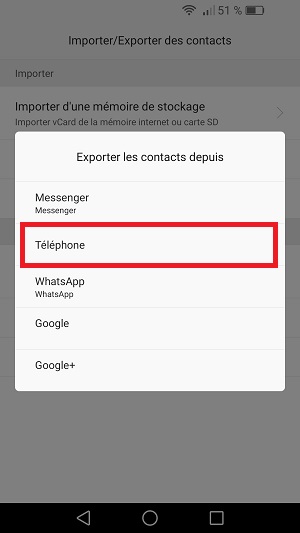
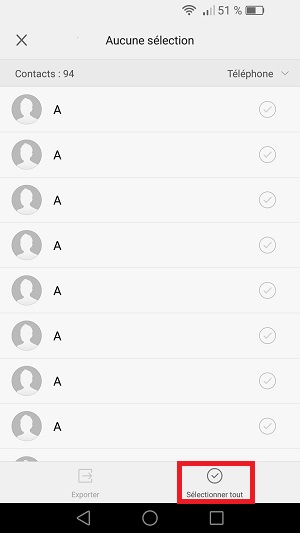
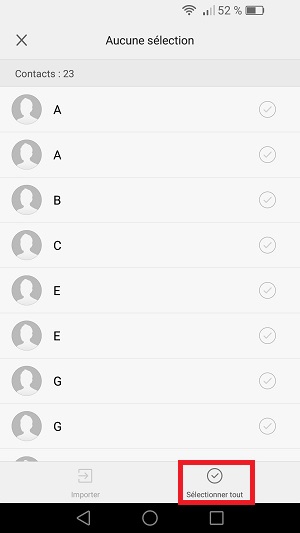
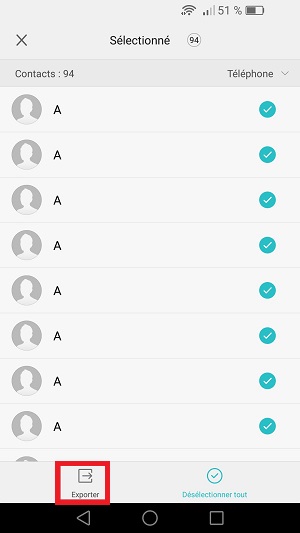
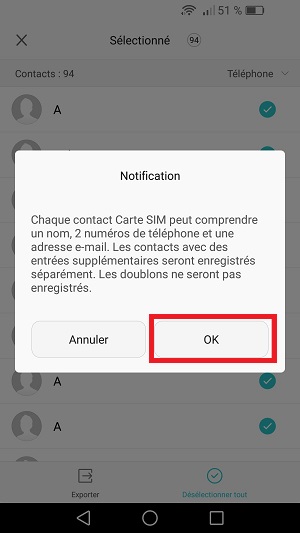
Gérer l’affichage de vos contacts.
- Pour éviter les doublons :
- Sélectionnez menu et préférences d’affichage.
- Vous pouvez choisir d’afficher ou non les contacts SIM.
- Vous pouvez aussi afficher que les contacts téléphone.