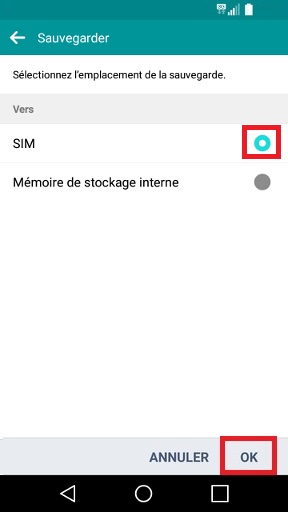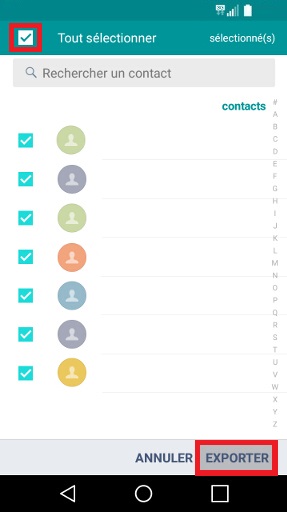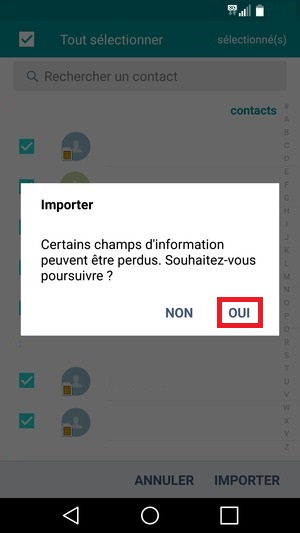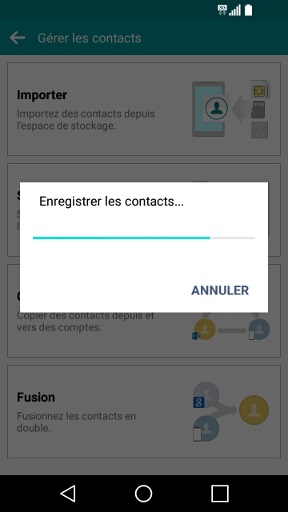Copier ses contacts : LG Bello II
Vous changez de téléphone ? Vous souhaitez transférer, copier, importer les contacts de votre LG Bello II avec la version android 5.1 ?
Nous vous assistons avec un pas à pas disponible sur cette page.
Comment copier ses contacts de son LG Bello II ?
- Sélectionnez l’icône répertoire ou téléphone de votre mobile.
- Sélectionnez l’onglet répertoire, puis les 3 points en haut à droite.
- Ensuite gérer les contacts.
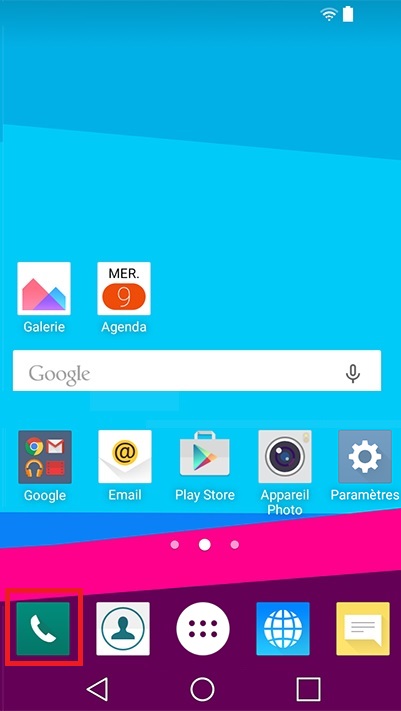
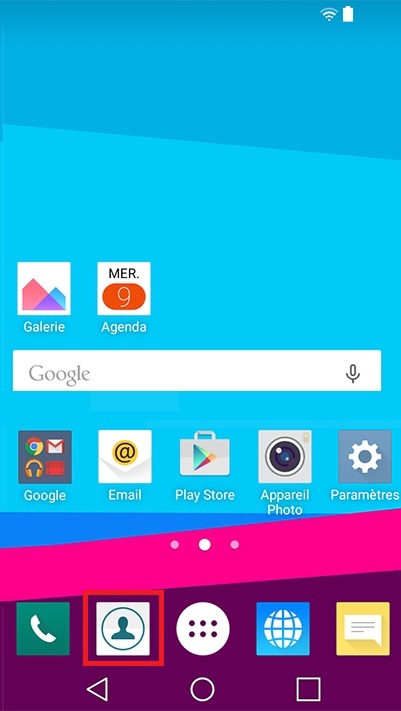
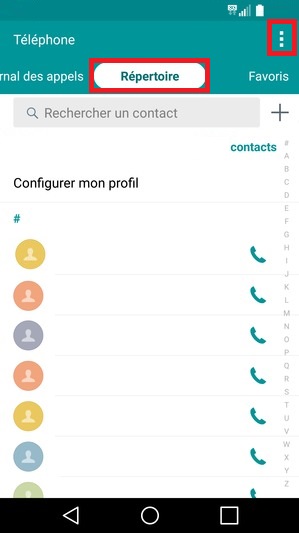
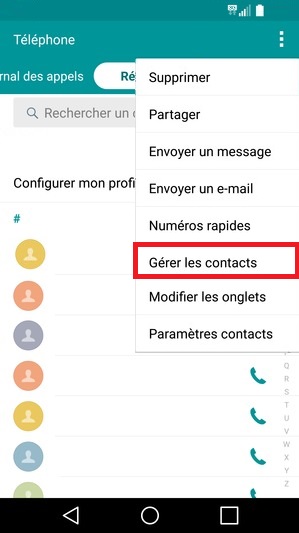
Importer contacts du téléphone vers la SIM.
- Sélectionnez importer
- De SIM vers téléphone.
- Sélectionnez OK.
- Cochez en haut tout sélectionnez, puis importer.
- Patientez la copie des contacts.
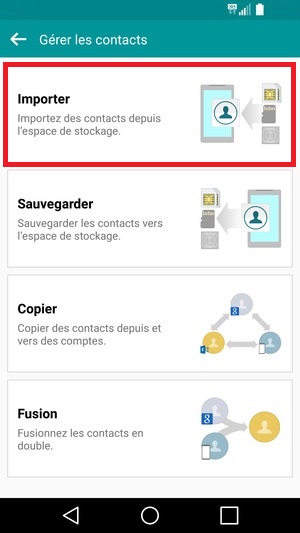
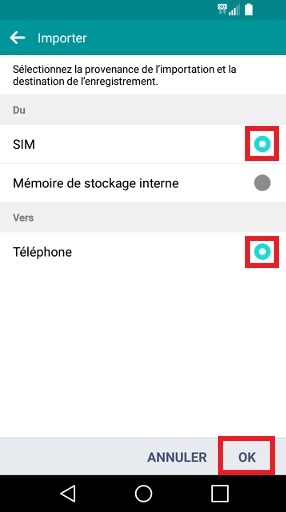
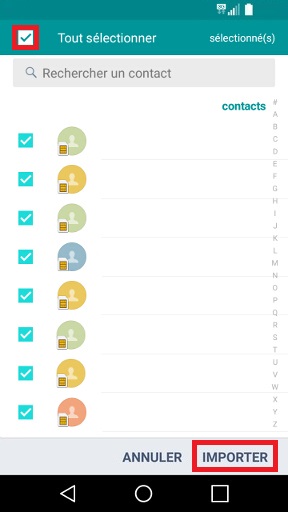
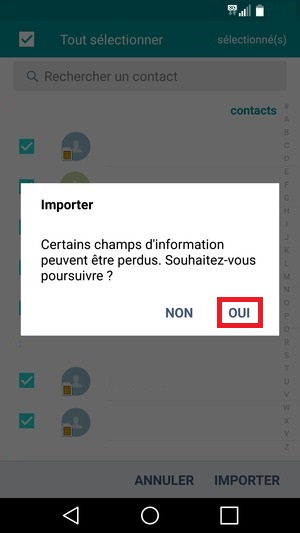
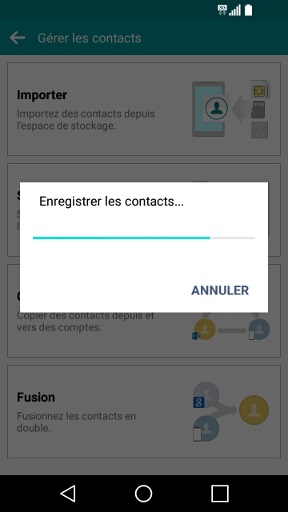
Importer contacts depuis la SIM vers le téléphone.
- Sélectionnez sauvegarder.
- Cochez SIM et le bouton OK.
- Cochez tout sélectionner, puis appuyez sur exporter.
- Attention : une carte SIM est limité a 250 contacts, elle enregistre que nom, numéro et adresse email.
- les autres informations, photos, adresses postales, etc… seront perdues.
- Sélectionnez oui.
- Patientez la copie des contacts.