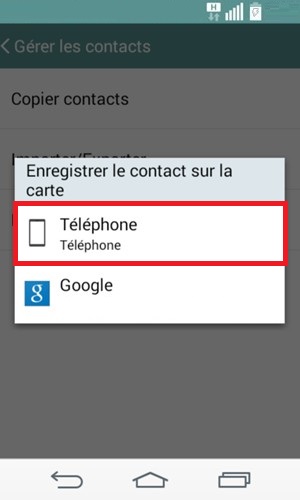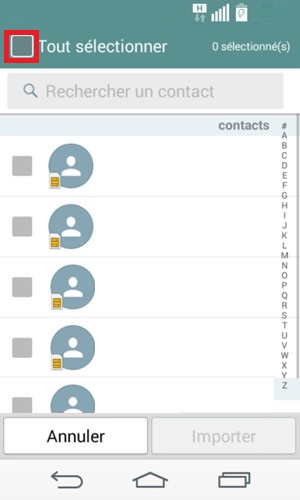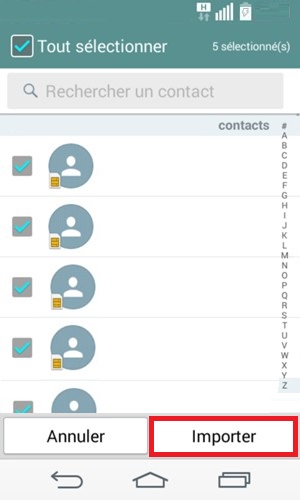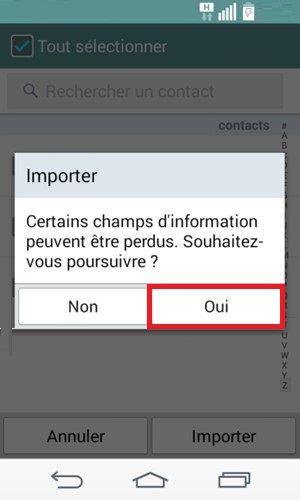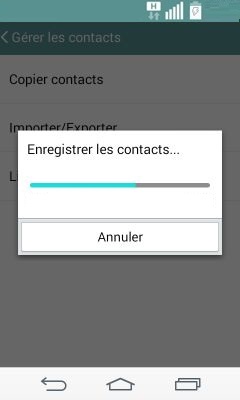Copier ses contacts : LG F60
Vous changez de téléphone ? Vous souhaitez transférer, copier, importer les contacts de votre LG F60 avec la version android 4.4 ?
Nous vous assistons avec un pas à pas disponible sur cette page.
Comment copier ses contacts de son LG F60 ?
- Sélectionnez l’icône répertoire ou téléphone de votre mobile.
- Ensuite, sélectionnez l’onglet répertoire, puis les 3 points en haut à droite.
- Enfin, sélectionnez paramètres, et importer/exporter.
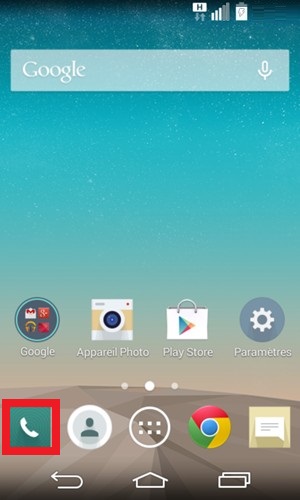
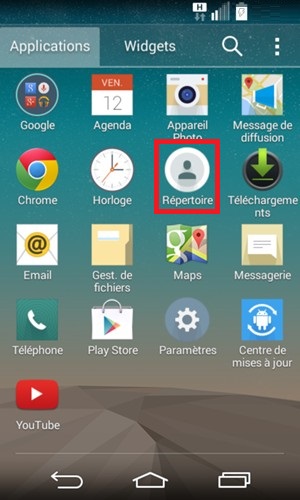
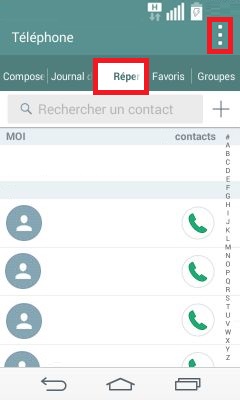
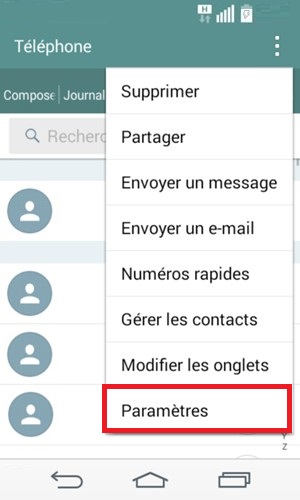
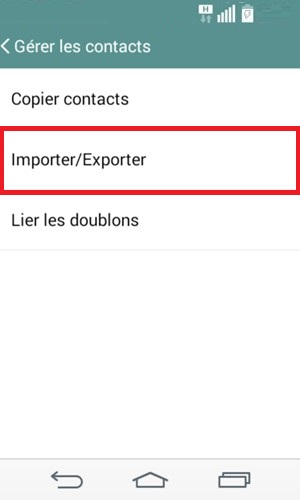
Copier contact du téléphone vers la carte SIM.
- Sélectionnez exporter vers la carte SIM.
- Cochez tout sélectionner et le bouton exporter.
- Attention : une carte SIM est limité a 250 contacts, elle enregistre que nom, numéro et adresse e-mail.
- Les autres informations, photos, adresses postales, etc… seront perdues.
- Sélectionnez oui.
- Patientez la copie des contacts.

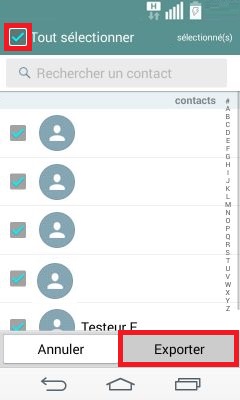
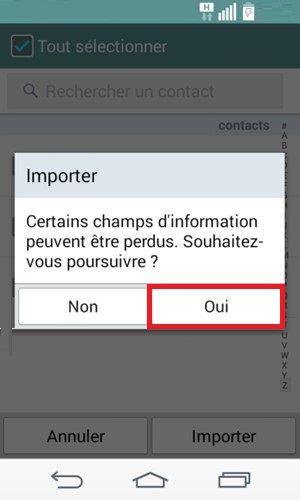
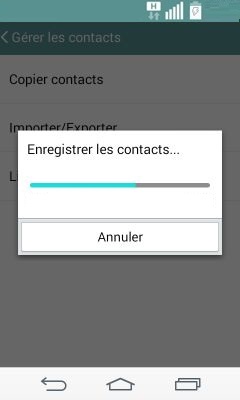
Copier contact de la carte SIM vers téléphone.
- Sélectionnez importer depuis la carte SIM.
- Sélectionnez téléphone, puis tout sélectionner en haut.
- Cochez tout sélectionner.
- Sélectionnez le bouton importer.
- Patientez l’enregistrement des contacts.