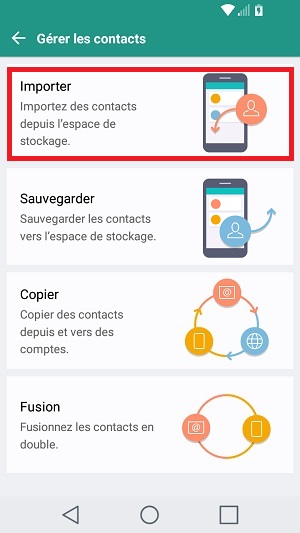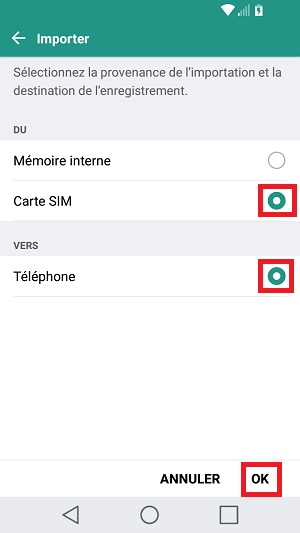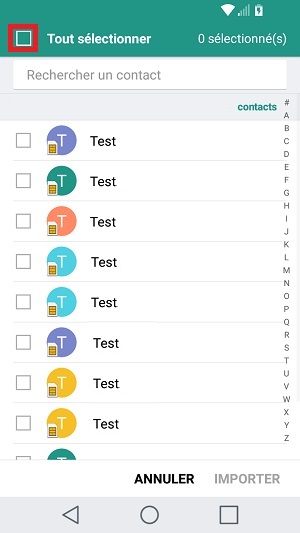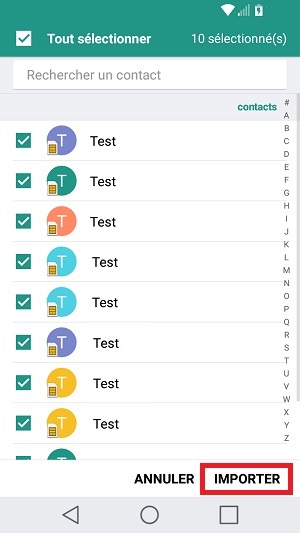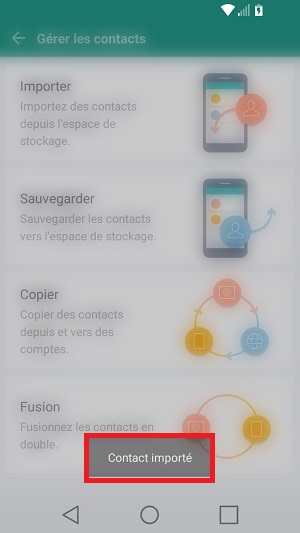Copier ses contacts : LG K10 2017
Vous changez de téléphone ? Vous souhaitez transférer, copier, importer les contacts de votre LG K10 2017 avec la version android 6 ?
Nous vous assistons avec un pas à pas disponible sur cette page.
Comment copier ses contacts de son LG K10 2017 ?
- Sélectionnez l’icône répertoire ou téléphone de votre mobile.
- Appuyez sur l’onglet répertoire.
- Sélectionnez les 3 points en haut à droite.
- Ensuite le menu gérer les contacts.
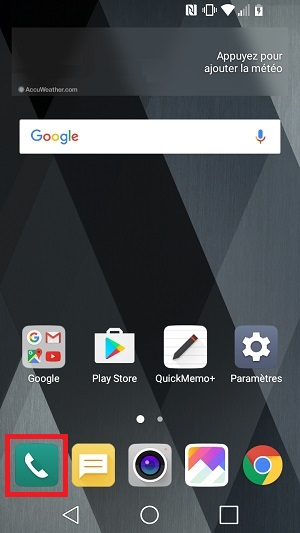
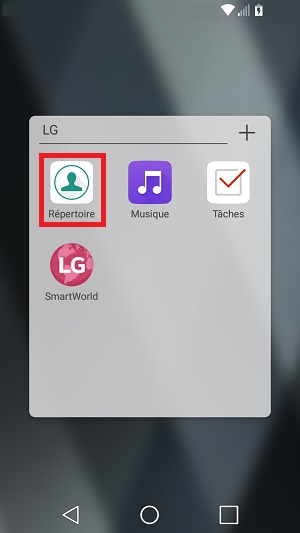
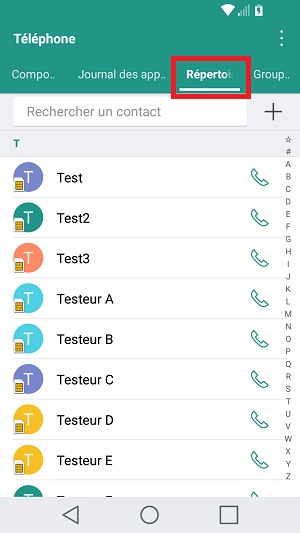
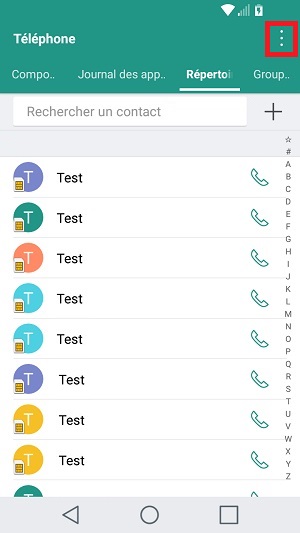
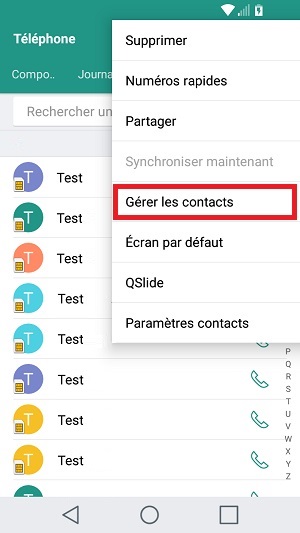
Importer contacts du téléphone vers la SIM.
- Sélectionnez sauvegarder.
- Cochez SIM et le bouton OK.
- Cochez tout sélectionner, puis appuyez sur sauvegarder.
- Attention : une carte SIM est limité a 250 contacts, elle enregistre que nom, numéro et adresse email.
- Les autres informations, photos, adresses postales, etc… seront perdues.
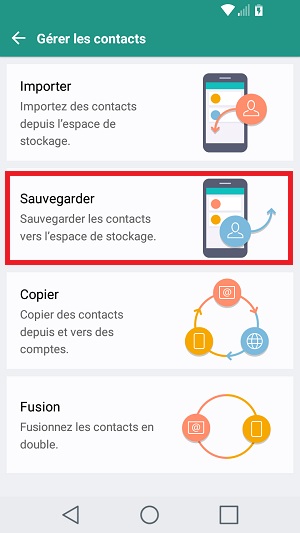
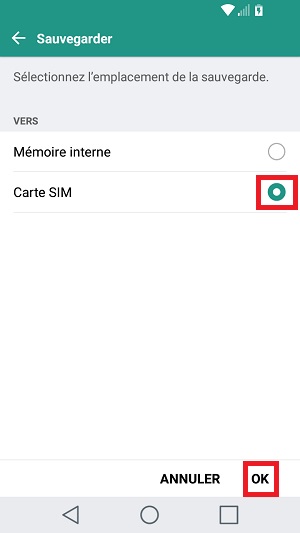
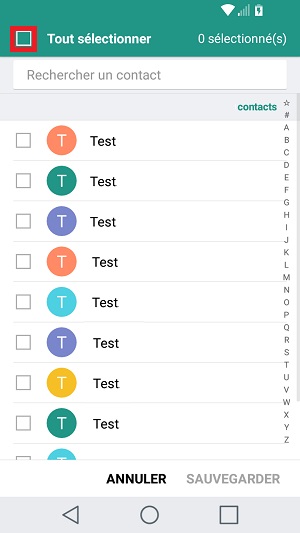
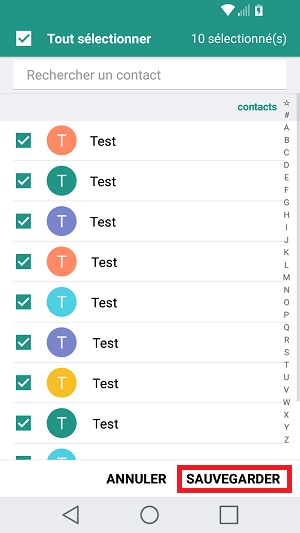
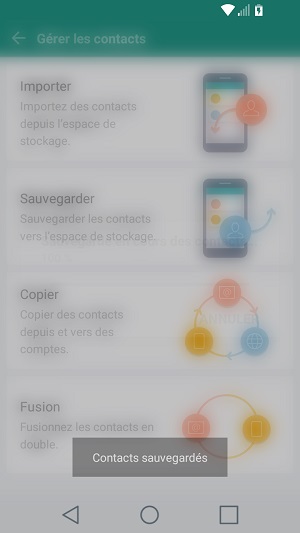
Importer contacts depuis la SIM vers le téléphone.
- Sélectionnez importer
- De carte SIM vers téléphone.
- Sélectionnez OK.
- Cochez en haut tout sélectionner, puis importer.