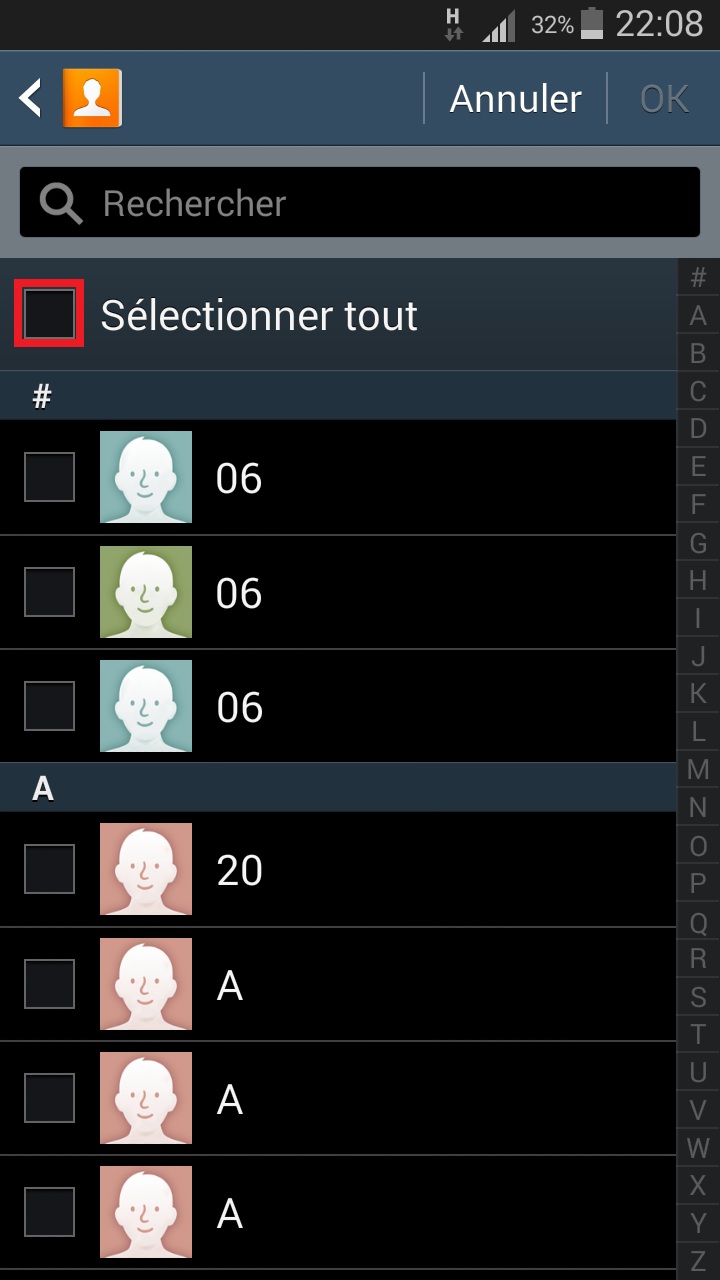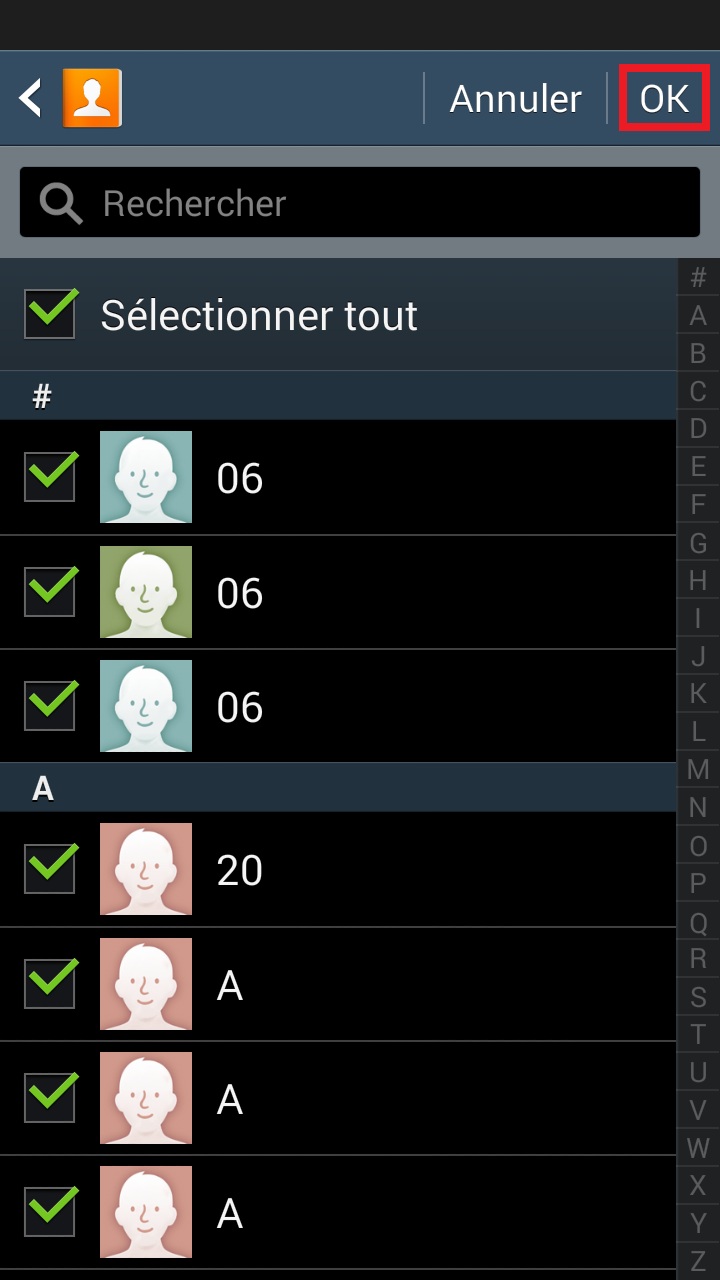Copier ses contacts : Samsung Galaxy Core 4G
Vous changez de téléphone ? Vous souhaitez transférer, copier, importer les contacts de votre Samsung Galaxy Core 4G avec la version android 4.4 ?
Nous vous assistons avec un pas à pas disponible sur cette page.
Comment copier ses contacts de son Samsung Galaxy Core 4G ?
- Sélectionnez l’icône contact ou téléphone de votre Samsung.
- Ensuite, l’onglet contacts.
- Sélectionnez la touche menu, puis importer/exporter les contacts.


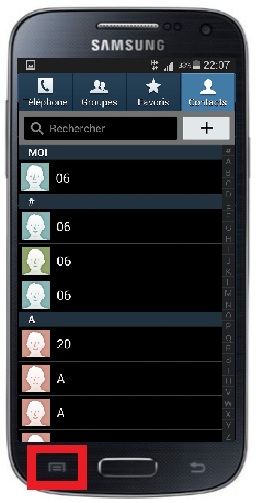

Importer contacts du téléphone vers la SIM.
- Sélectionnez exporter vers la carte SIM.
- Attention : une carte SIM est limité a 250 contacts, elle enregistre que nom, numéro et adresse e-mail.
- les autres informations, photos, adresses postales, etc… seront perdues.
- Cochez pour tout sélectionner et le bouton OK en haut à droite.

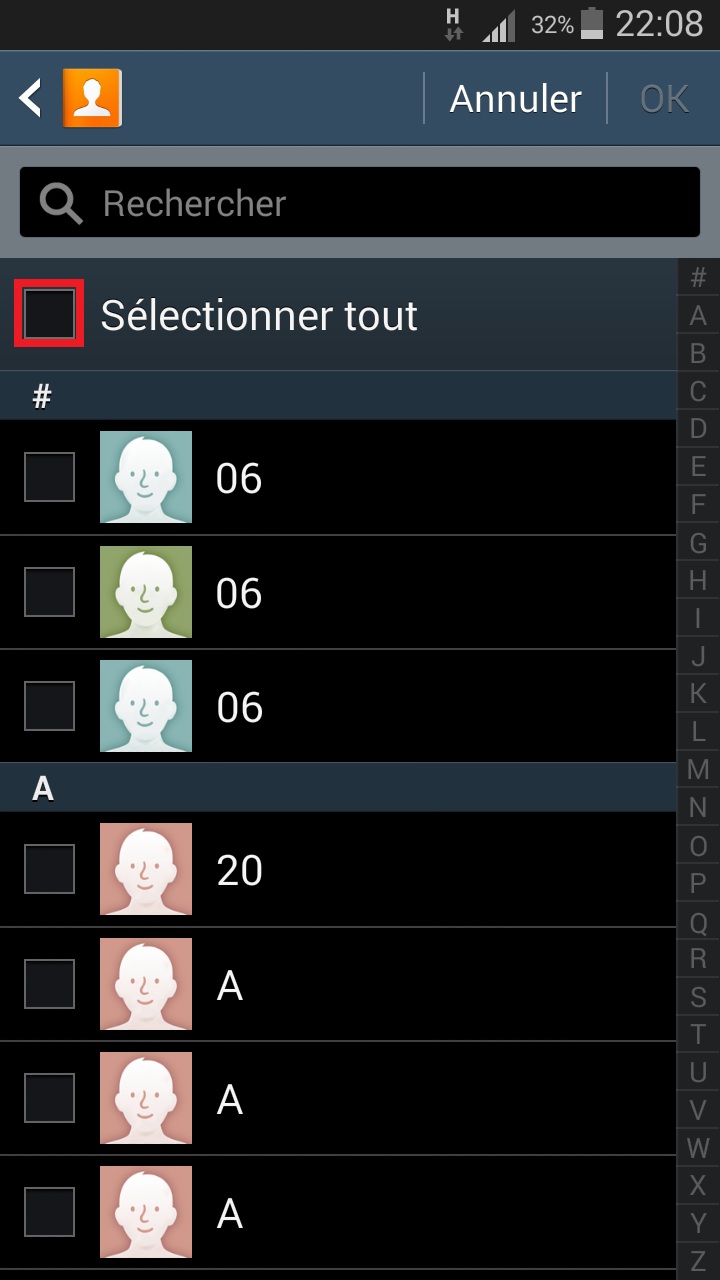
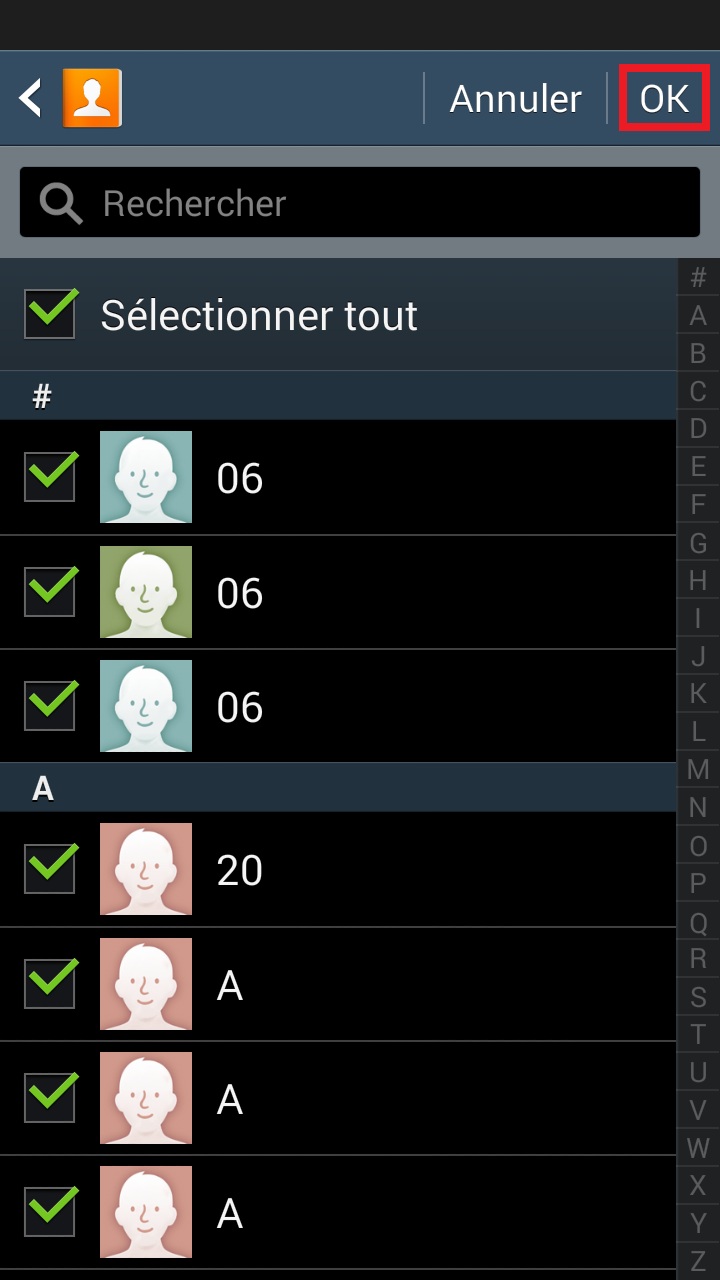
Importer contacts depuis la SIM vers le téléphone.
- Sélectionnez importer depuis la carte SIM, enregistrer dans appareil.
- Cochez pour tout sélectionner et le bouton OK en haut à droite.