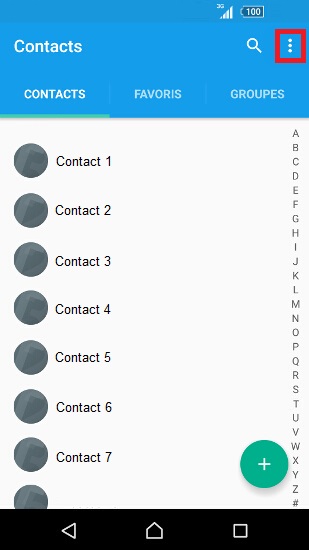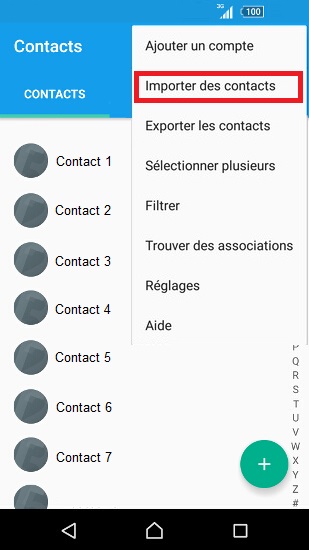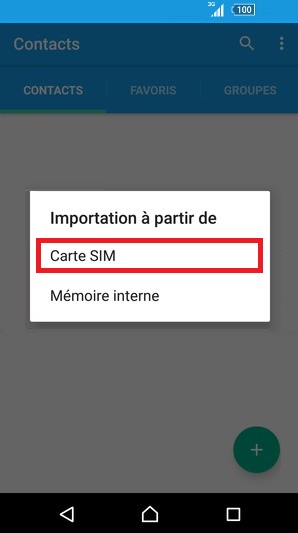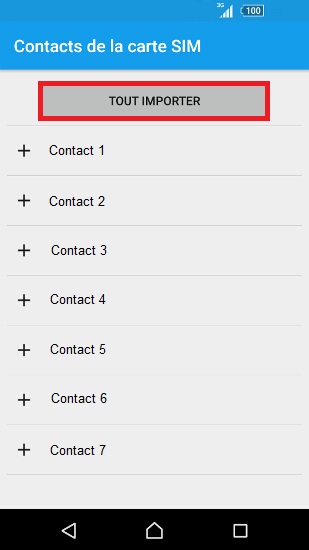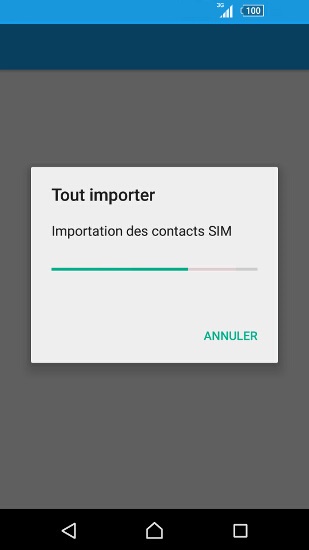Copier ses contacts : Sony Xperia T2
Vous changez de téléphone ? Vous souhaitez transférer, copier, importer les contacts de votre Sony Xperia T2 avec la version android 5.1 ?
Nous vous assistons avec un pas à pas disponible sur cette page.
Comment copier ses contacts de son Sony Xperia T2 ?
- Sélectionnez l’icône applis, puis l’icône contacts.
- Une fois dans vos contacts, sélectionnez les 3 points en haut à droite.
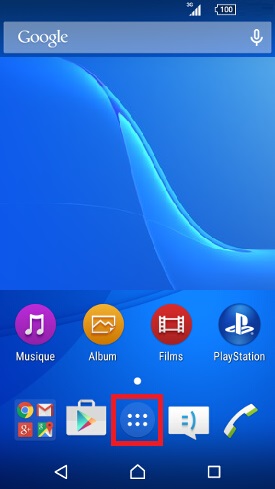
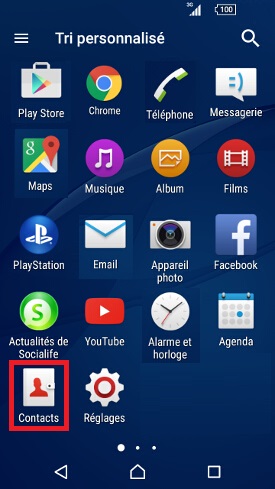
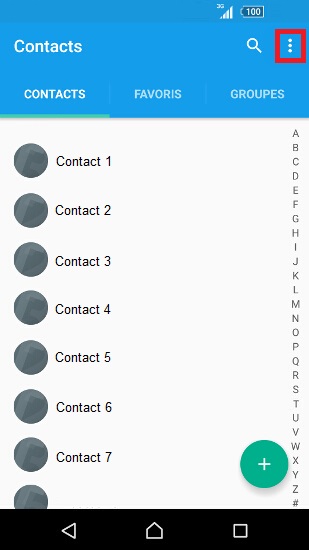
Téléphone vers la carte SIM.
- Sélectionnez exporter les contacts.
- Exporter vers carte SIM.
- Pour sélectionner tous le contacts, appuyez sur marquer tout.
- Sélectionnez exporter.
- Patientez le chargement de la carte SIM.
- Une fois terminé, vous aurez 2 propositions :
- Ajouter des contacts : Ajoutera les contacts sur la SIM sans supprimer les anciens.
- Remplacer tout les contacts : Suppression des contacts existants, ajouts de ceux sélectionné.
- Patientez que l’exportation des contacts se fassent.
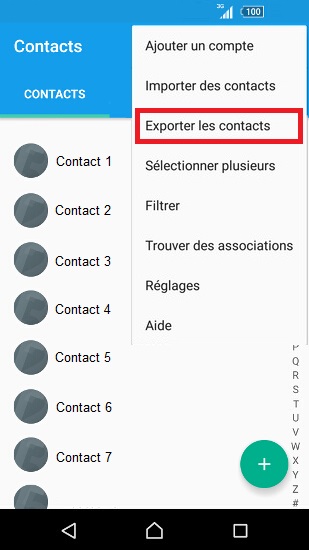
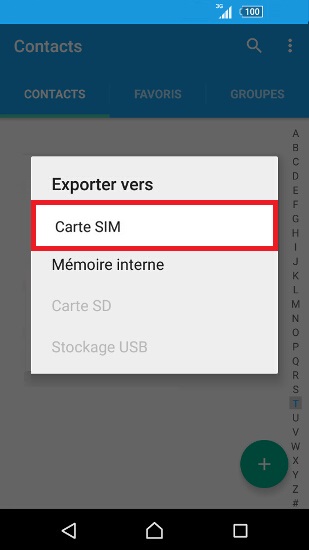
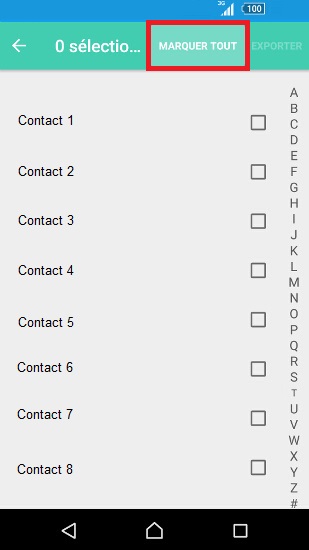
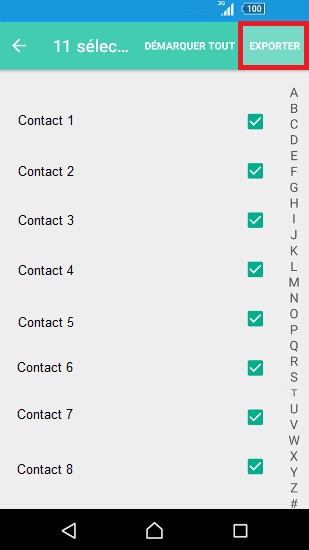
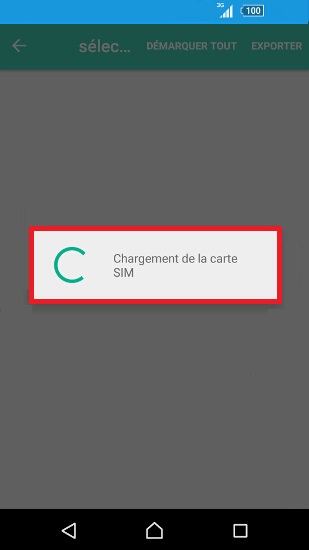


Carte SIM vers téléphone.
- Sélectionnez les 3 points en haut à droite.
- Sélectionnez importer des contacts.
- Puis importer à partir de carte SIM.
- Sélectionnez local pour copier les contacts sur le mobile.
- Tout importer.
- L’importation des contacts est en cours.