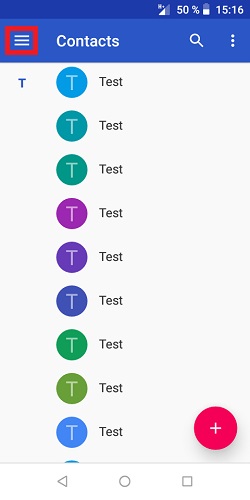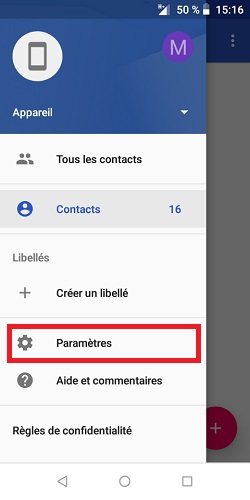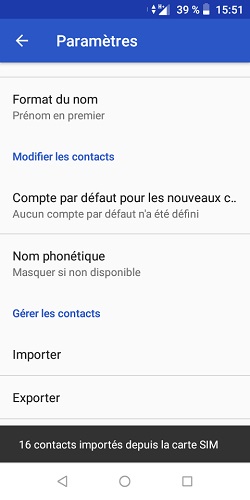Copier ses contacts : Wiko Jerry 3
Vous changez de téléphone ? Vous souhaitez transférer, copier, importer les contacts de votre Wiko Jerry 3 avec la version android 8.1 ?
Nous vous assistons avec un pas à pas disponible sur cette page.
Comment copier ses contacts de son Wiko Jerry 3 ?
- Faites glisser l’écran de bas en haut, puis sélectionnez l’icône contacts.

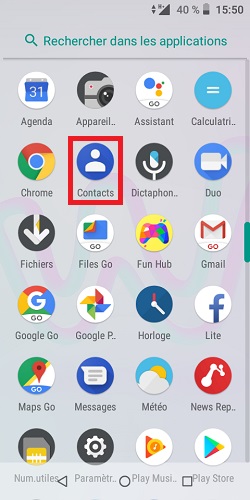
Copier du téléphone vers la SIM.
Manipulation non disponible sur Wiko Jerry 3
Copier depuis la SIM vers le téléphone
- Sélectionnez les 3 traits, puis le menu paramètres
- Ensuite, sélectionnez le menu importer.
- Sélectionnez Carte SIM, puis importer en haut à droite.