Messagerie SMS MMS : LG K10 2017
Maitrisez parfaitement la messagerie de votre LG K10 2017. Vous n’arrivez plus a envoyer et/ou recevoir des SMS ? Activez les accusés de réception.
Apprenez à envoyer et enregistrer des MMS. Vous n’arrivez plus à envoyer vos MMS. Comment configurer les points d’accès MMS de votre LG K10 2017 version android 6.0 ?
Impossible d’envoyer un SMS
Vérifiez le numéro du centre de messagerie.
- Sélectionnez l’icône Message.
- Ensuite les 3 points en haut à droite, puis paramètres.
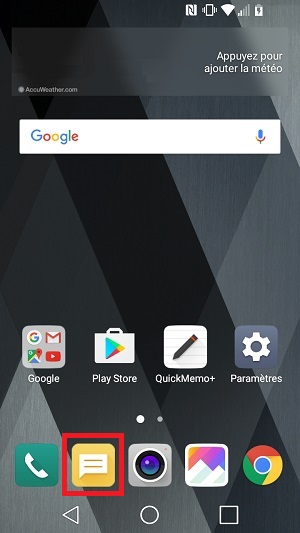

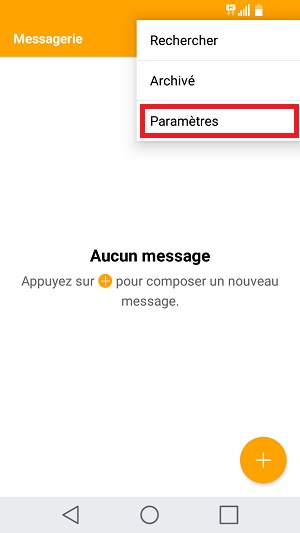
- Sélectionnez le menu plus, puis le menu SMS.
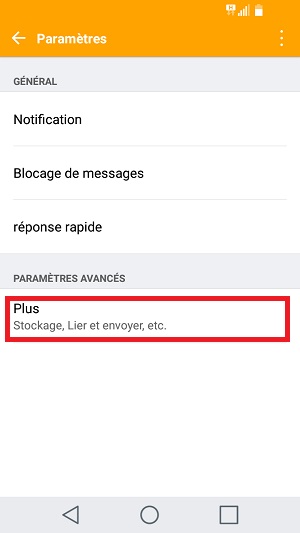
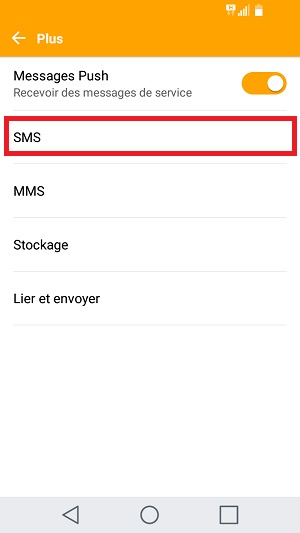
- Vérifiez le numéro de l’adresse du centre de service.
- Le numéro doit correspondre bien à celui de votre opérateur (voir le tableau en dessous).
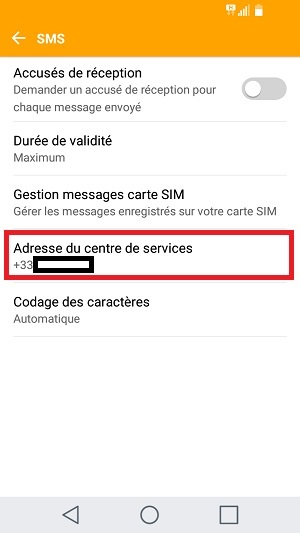
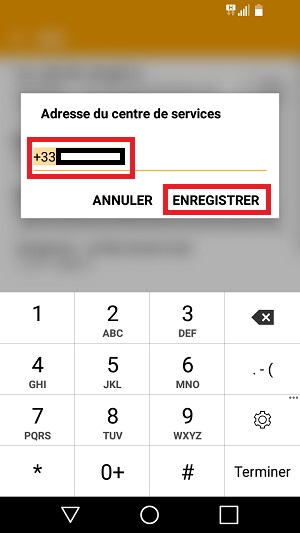
Voici les différents numéros de centre de messagerie des Opérateurs français :
| Opérateur | Numéro Centre SMS |
|---|---|
| Auchan | +33771090909 |
| Bouygues | +33660003000 |
| CIC / Crédit mutuel | +33771090909 |
| Coriolis | +33757499996 |
| FREE | +33695000695 |
| La poste mobile | +33609001390 |
| Leclerc | +33609001390 |
| NRJ mobile | +33771090909 |
| Orange | +33689004000 |
| Prixtel | +33609001390 |
| SFR | +33609001390 |
| Virgin mobile | +33609001390 |
Effectuez un test d’envoi de SMS.
Impossible de recevoir les SMS
Vérifiez que la mémoire du mobile ne soit pas saturé.
- Sélectionnez l’icône paramètres, puis le menu stockage.
- Vérifiez qu’il reste de l’espace disponible.
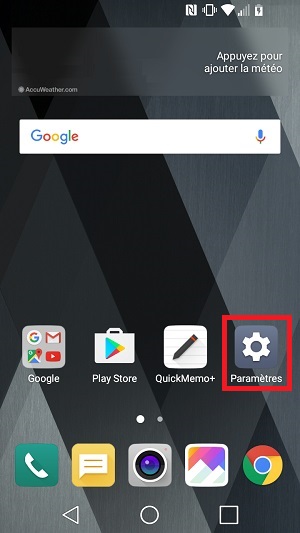
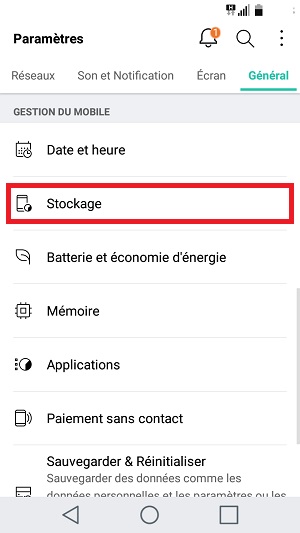
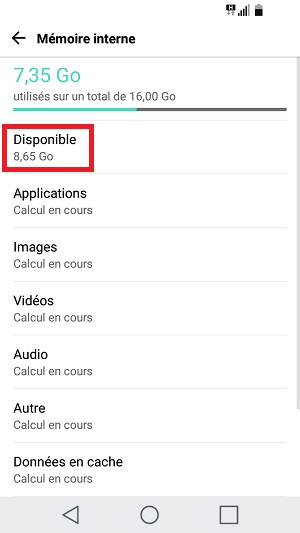
Effacez quelques conversations, trop de conversation peuvent saturer le mobile.
Attention les conversations supprimées ne seront pas récupérables.
- Sélectionnez l’icone messages.
- Faites un appui long sur la conversation à supprimer.
- Appuyez sur supprimer puis confirmer la suppression.
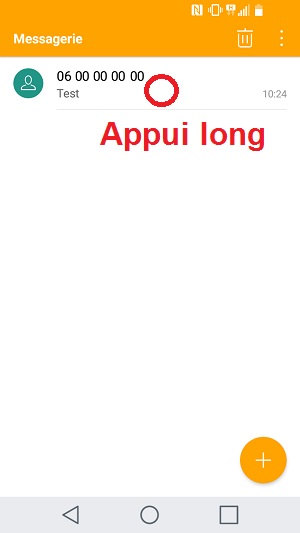
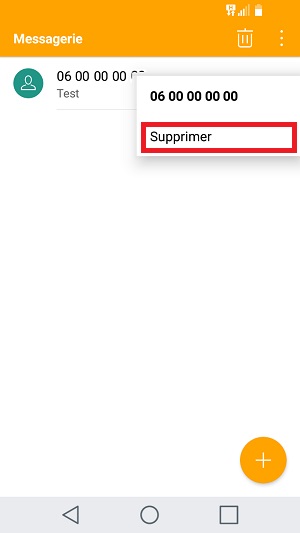

Redémarrez le mobile.
Vérifiez que vous n’avez pas bloqué un correspondant.
- Sélectionnez l’icône Message.
- Ensuite les 3 points en haut a droite puis paramètres.
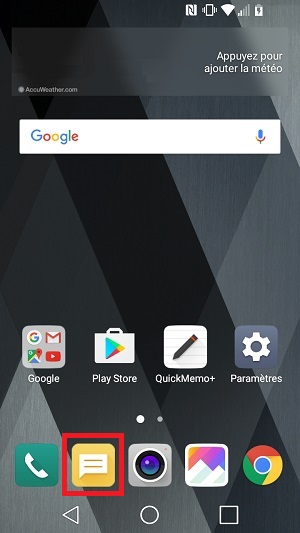

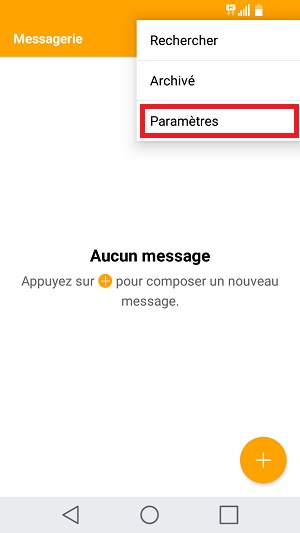
- Sélectionnez le menu blocage de messages, puis numéros bloqués.
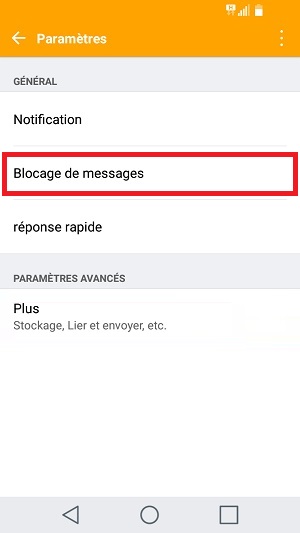
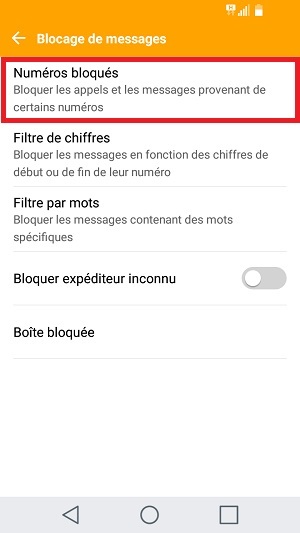
- Si le numéro de votre correspondant apparaît dans la liste, il ne peut pas vous envoyer des SMS.
- Appuyez sur la corbeille pour supprimer le numéro.
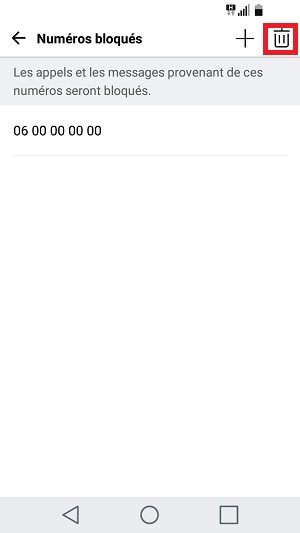
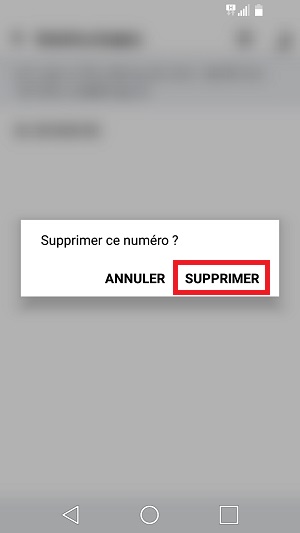
Vérifiez que le date et heure sont correct.
- Sélectionnez l’icône paramètres.
- Ensuite l’onglet général et le menu date et heure.
- Vérifiez la date et l’heure.
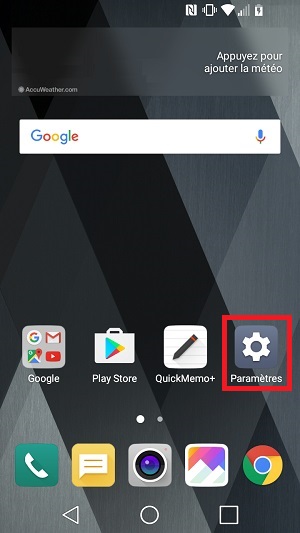
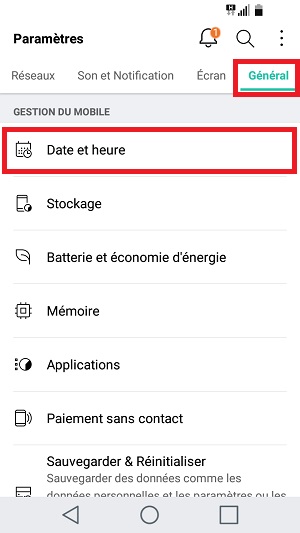
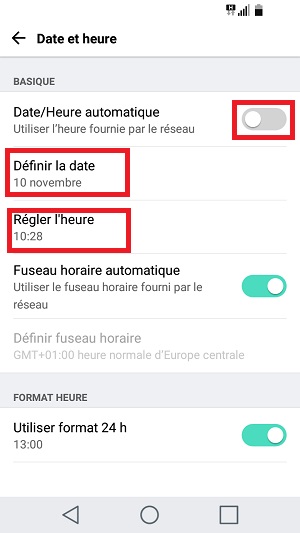
Bloquer les messages d’un correspondant
- Sélectionnez l’icône messages, puis les 3 points en haut à droite.
- Ensuite, sélectionnez paramètres.
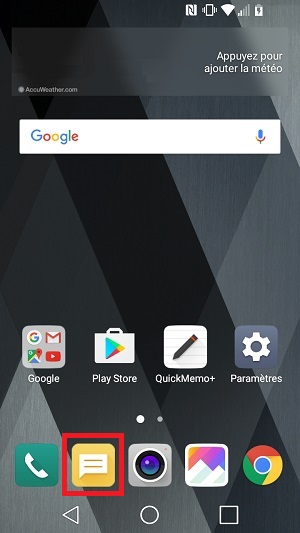

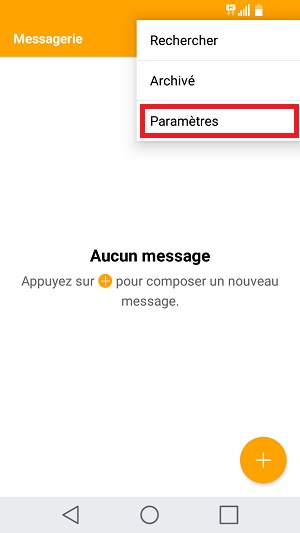
- Sélectionnez blocage de messages, puis numéros bloqués.
- Appuyez sur le bouton +.
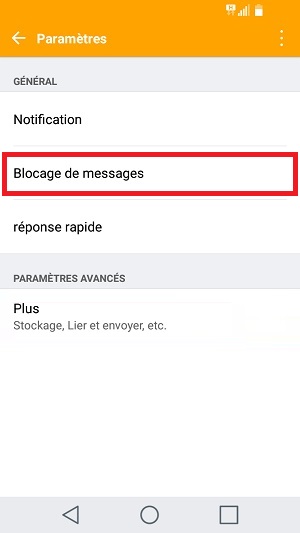
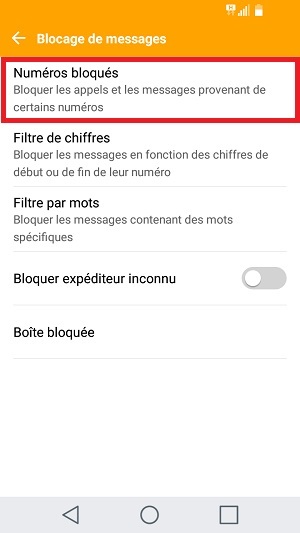
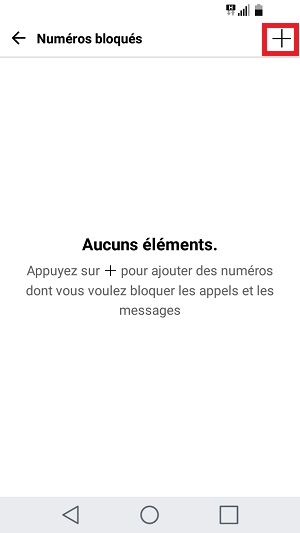
- Choisissez d’ajouter le numéro par le répertoire, journal d’appel ou nouveau numéro manuellement.
- Sélectionnez bloquer.
- Le numéro a été bloqué, vous ne recevrez plus d’appels ni de SMS du correspondant.
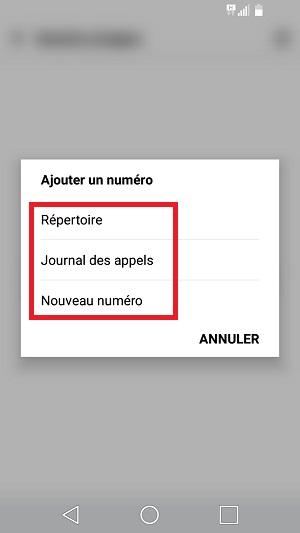
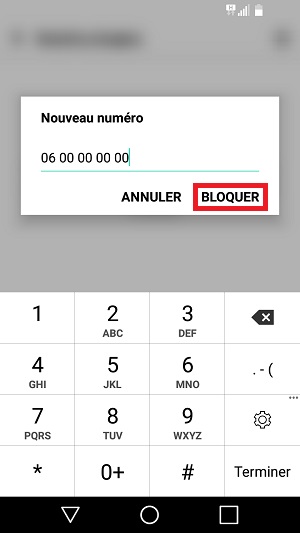
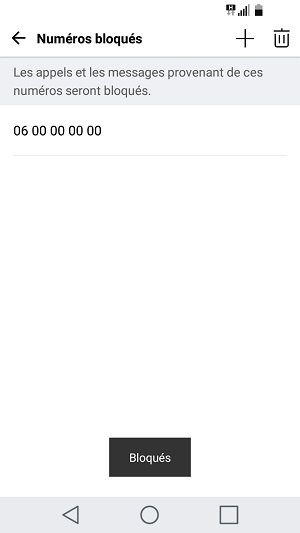
Comment activer les accusés de réception ?
- Sélectionnez l’icône messages, puis les 3 points en haut à droite.
- Ensuite, sélectionnez paramètres.
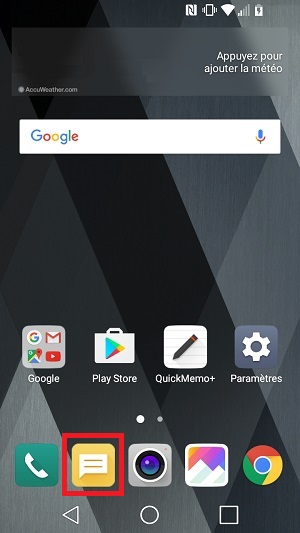

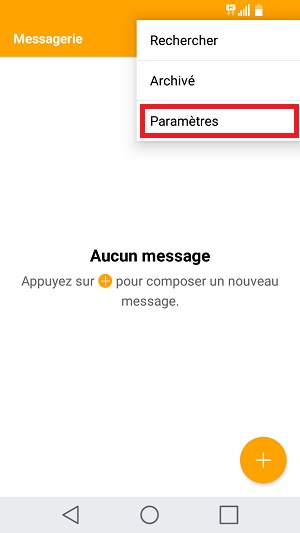
- Sélectionnez le menu plus puis le menu SMS.
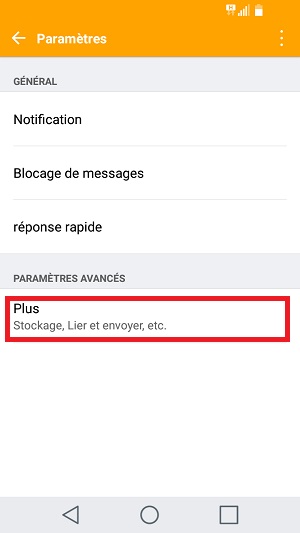
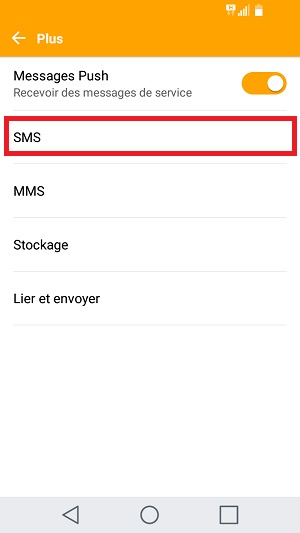
- Activez le bouton accusés de réception.
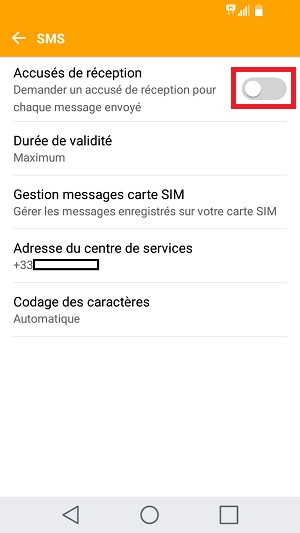
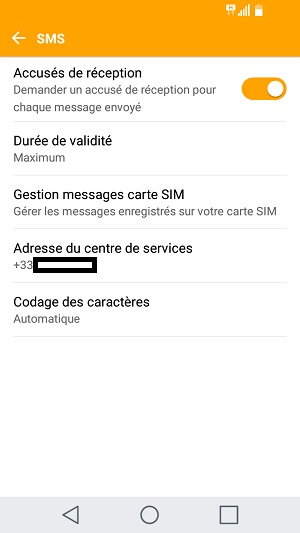
Comment envoyer un MMS avec son LG ?
- Sélectionnez l’icone Messages.
- Appuyez sur le bouton + (nouveau message).
- Sélectionnez le trombone pour ajouter une photo.
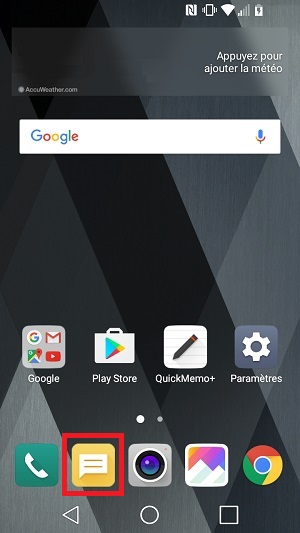

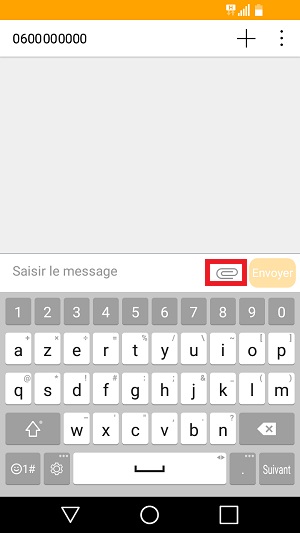
- Sélectionnez l’objet à insérer, dans notre exemple image.
- Autoriser l’application à accéder à vos photos.
- Sélectionnez la photo à ajouter.
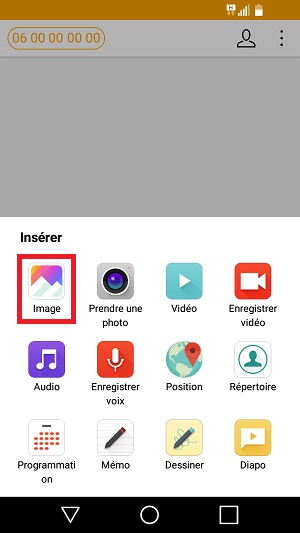

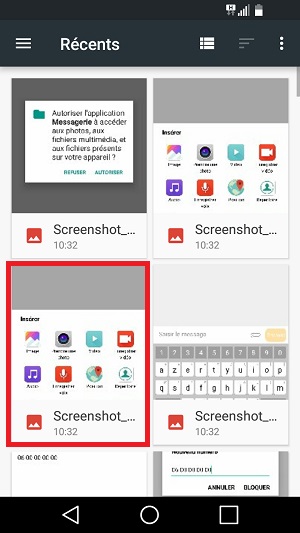
- La photo s’intègre au message, sélectionnez envoyer.
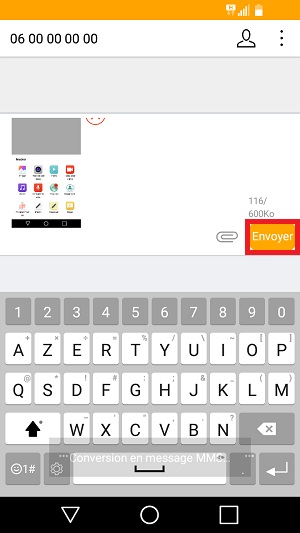
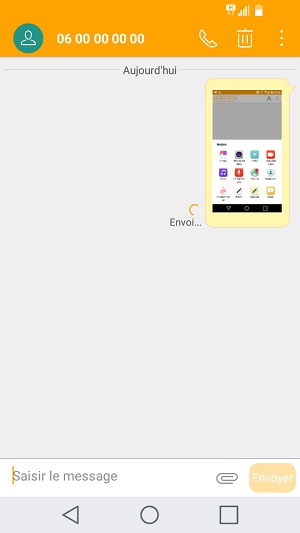
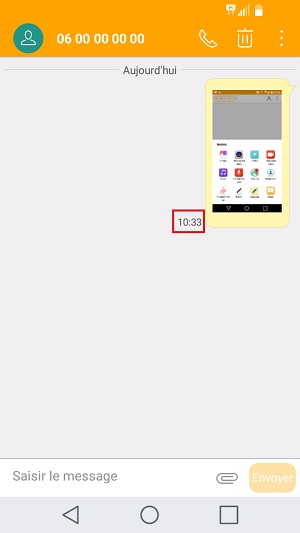
Ouvrir et enregistrer un MMS sur son LG K10 2017
- Sélectionnez l’icone messages ou la notification du nouveau message.
- Un appui rapide sur le photo, vous permettra de l’agrandir, et de l’enregistrer.
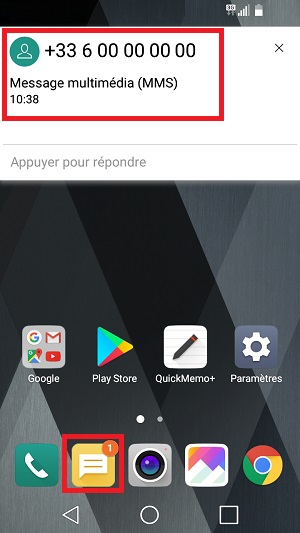
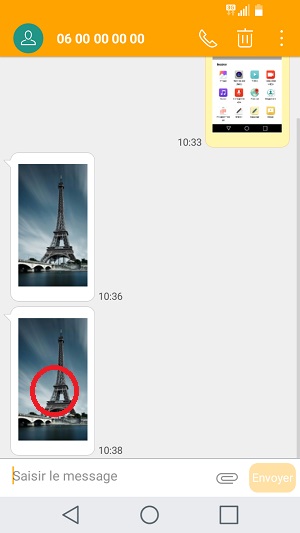
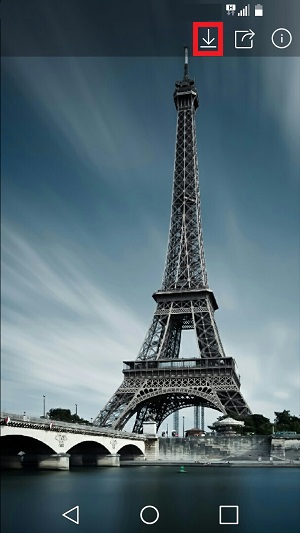
- La photo s’enregistre dans votre galerie.
Configurer l’envoi et la réception de MMS
Vérifiez que vos données mobiles soit bien activés.
- Faites glisser vos doigts de haut en bas sur l’écran.
- Puis refaites les glisser à nouveau.
- Vérifiez que le bouton Données mobiles soit bien allumé.
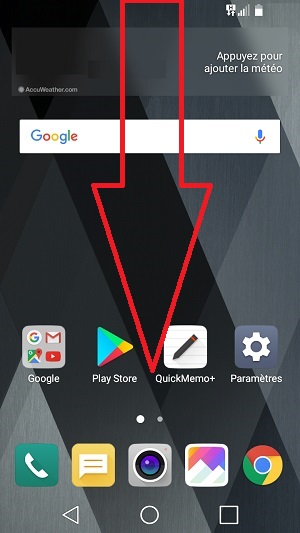
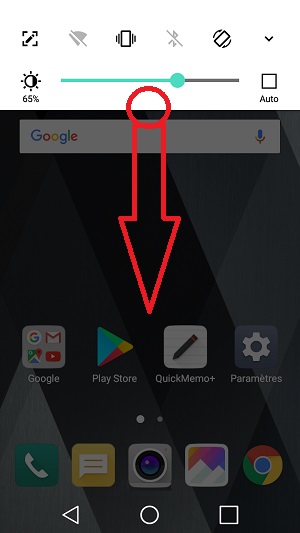
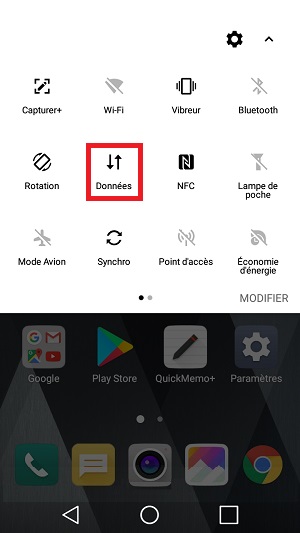
Activez les données mobiles via les paramètres.
- Sélectionnez l’icone paramètres, puis l’onglet réseaux.
- Vérifiez que le bouton données mobiles soit bien activé.
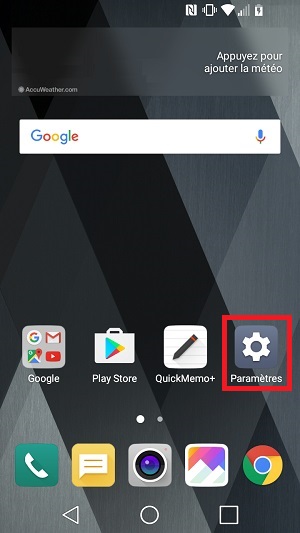
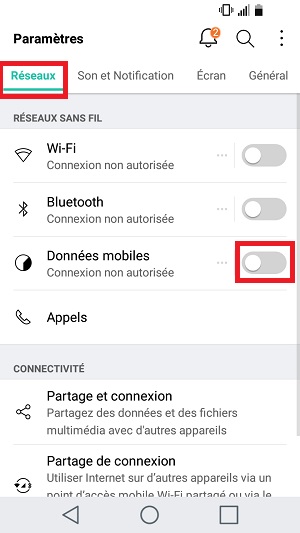
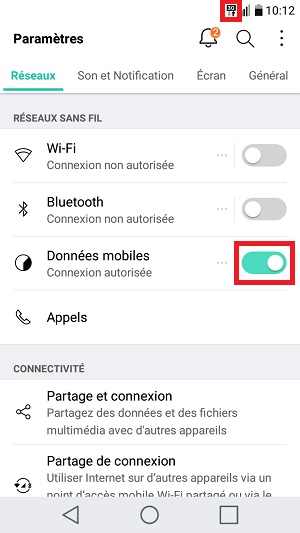
Effectuez le paramétrage MMS manuellement sur votre LG K10 2017
- Sélectionnez l’icone paramètres.
- Ensuite, l’onglet réseaux, le menu plus.
- Puis sélectionnez le menu réseaux mobiles.
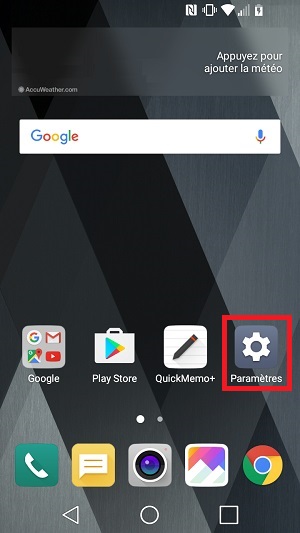
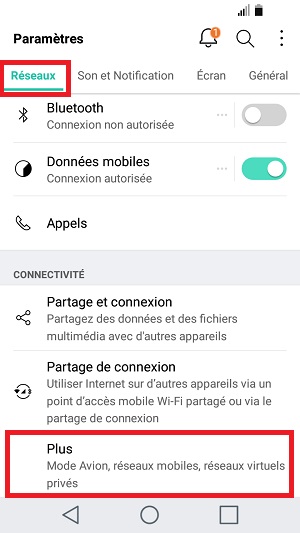
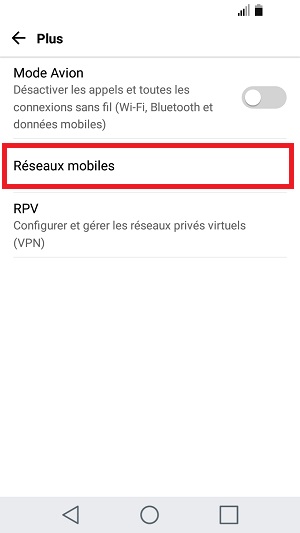
- Sélectionnez le menu nom des points d’accès.
- Ensuite les 3 points en haut à droite puis nouvel APN.
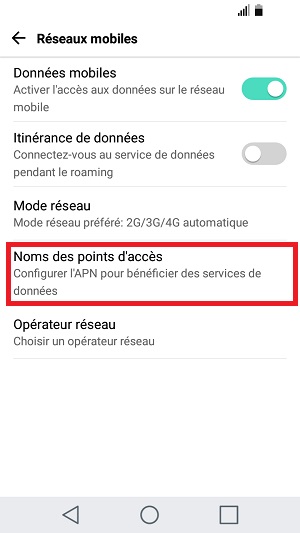


- Remplissez les différents champs indiqués.
- Choisissez votre opérateur dans le tableau en dessous.
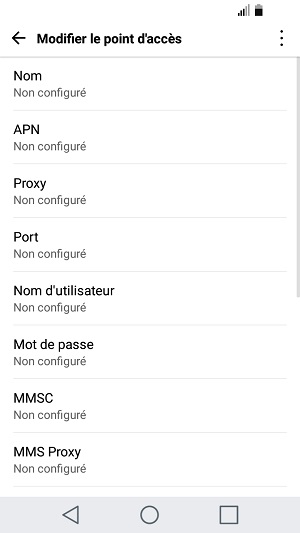
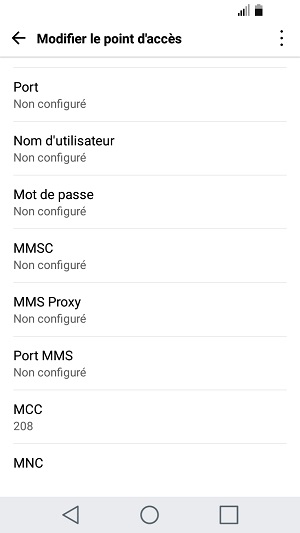
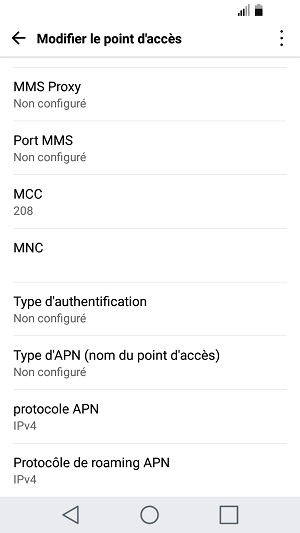
Tableau des paramétrages APN des opérateurs MMS
Paramétrage des points d’accès MMS Android
APN MMS Opérateur| Bouygues Télécom | Orange | SFR | FREE |
|
|---|---|---|---|---|
| Nom | Bouygues MMS | Orange MMS | SFR MMS | FREE MMS |
| APN | mmsbouygtel.com | orange.acte | mmssfr | mmsfree |
| Proxy | ||||
| Port | ||||
| Nom utilisateur | orange | |||
| Mot de passe | orange | |||
| MMSC | mms.bouyguesteleco m.fr/mms/wapenc | http://mms.orange.fr | http://mms1 | http://mms.free.fr |
| Proxy MMS | 62.201.129.226 | 192.168.10.200 | 10.151.0.1 | |
| Port MMS | 8080 | 8080 | 8080 | 8080 |
| MCC | 208 | 208 | 208 | 208 |
| MNC | 20 | 01 | 10 | 15 |
| Type authentification | pap | pap | aucune | |
| Type d'APN | mms | mms | mms | mms |
Paramétrage des points d’accès MMS (MVNO)
Paramétrage APN MMS Opérateur| Auchan Télecom | CIC / Crédit mutuel Mobile | La poste mobile | NRJ Mobile | Prixtel (Orange) | Prixtel (SFR) | Virgin Mobile |
|
|---|---|---|---|---|---|---|---|
| Nom | Auchan MMS | NRJ MMS | Laposte MMS | NRJ MMS | Prixtel MMS | Prixtel MMS | SFR MMS |
| APN | mmsnrj | mmsnrj | mmssfr | mmsnrj | mmssfr | mmssfr | |
| Proxy | |||||||
| Port | |||||||
| Nom utilisateur | orange | ||||||
| Mot de passe | orange | ||||||
| MMSC | http://mmsnrj | http://mmsnrj | http://mms1 | http://mmsnrj | http://mms.orange.fr | http://mms1 | http://mms1 |
| Proxy MMS | 10.143.156.5 | 10.143.156.5 | 10.151.0.1 | 10.143.156.5 | 192.168.10.200 | 10.151.0.1 | 10.151.0.1 |
| Port MMS | 8080 | 8080 | 8080 | 8080 | 8080 | 8080 | 8080 |
| MCC | 208 | 208 | 208 | 208 | 208 | 208 | 208 |
| MNC | 26 | 26 | 10 | 26 | 01 | 10 | 10 |
| Type authentification | aucune | aucune | pap | aucune | pap | pap | pap |
| Type d'APN | mms | mms | mms | mms | mms | mms | mms |
- Sélectionnez les 3 points puis le bouton enregistrer.
- Le point d’accès apparaît dans la liste, il n’a pas de point car il est utilisé par défaut.
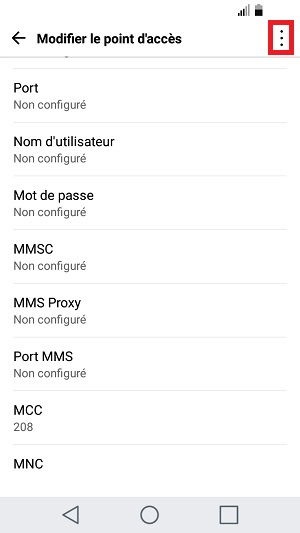
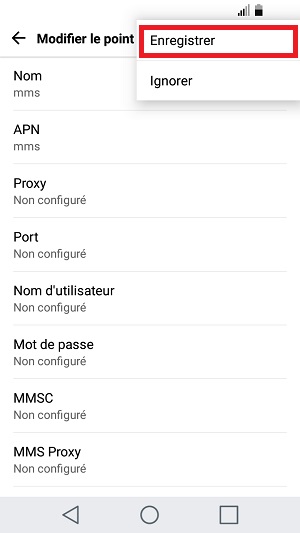
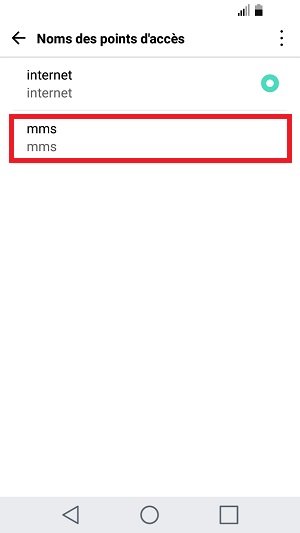
Redémarrer le mobile.
Effectuez un test d’envoi de MMS.
Une question ? Forum Mobidocs.
N’hésitez pas à consulter notre Forum
Rejoignez nous sur Youtube ! Youtube Mobidocs.
N’hésitez pas à consulter notre chaine