Personnalisation iPhone 5
Vous souhaitez faire une personnalisation de votre Apple iPhone 5 ? Modifiez votre sonnerie ? Personnalisez votre fond écran ? Changer la taille du texte et le temps de mise en veille ? Activer le mode sombre.
Tout savoir pour rendre votre iPhone un peu plus personnel.
Personnalisation de son fond d’écran.
- Sélectionnez l’icône réglages, puis le menu fond d’écran.
- Ensuite, le menu choisir un nouveau fond écran.


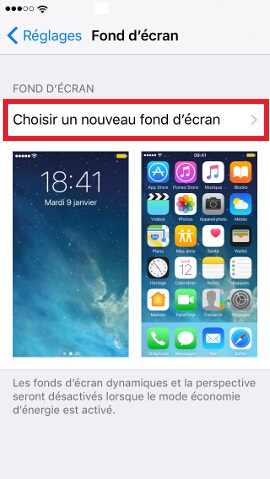
- Sélectionnez image ou pellicule.
- Appuyez sur le fond d’écran que vous voulez.
- Choisissez si vous le voulez l’écran accueil, écran verrouillé ou les deux.
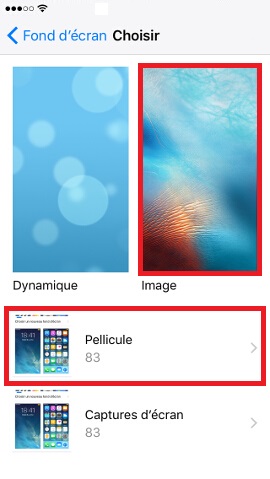
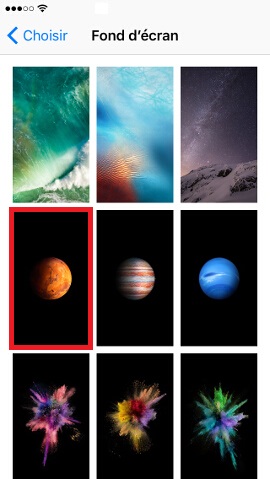
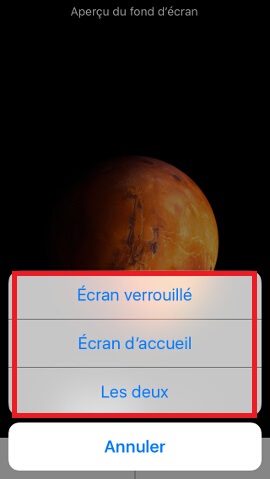
Comment personnaliser la sonnerie de son iPhone 5 ?
- Sélectionnez l’icône réglages, puis le menu sons


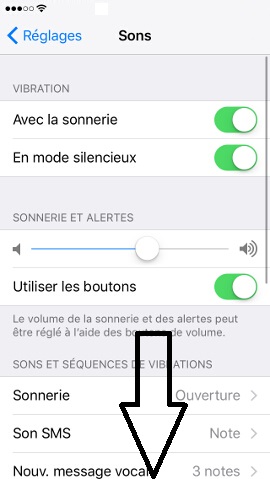
- Appuyez sur les sonneries que vous souhaitez changer : Sonnerie, SMS, email, etc.
- Activez ou désactivez : bruit du clavier et sons de déverrouillage.
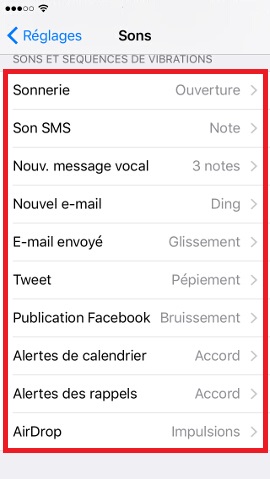

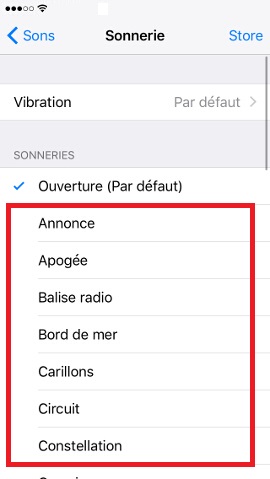
Créer un dossier.
- Faites glisser un icône sur un autre.
- Cela ouvre un dossier.
- Appuyez sur le nom pour le renommer.
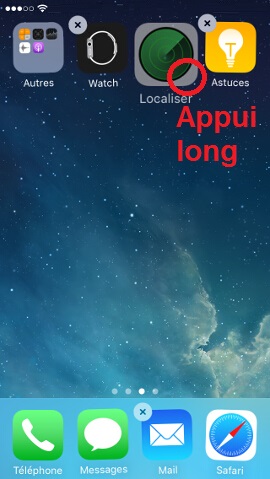


Une question ? Forum Mobidocs.
N’hésitez pas à consulter notre Forum