Personnalisation Samsung Galaxy Core plus
Vous souhaitez faire une personnalisation de votre Samsung Galaxy Core Plus ? Modifiez votre sonnerie ? Personnalisez votre fond écran ? Ajoutez des widgets ?
Tout savoir pour rendre votre smartphone un peu plus personnel.
Personnalisation de la sonnerie du Samsung Galaxy Core Plus
Comment modifier les sonneries du téléphone, SMS, e-mail et Notifications ?
- Sélectionnez l’icône applis, puis l’icone paramètres.
- Ensuite, l’onglet appareil, puis le menu son.

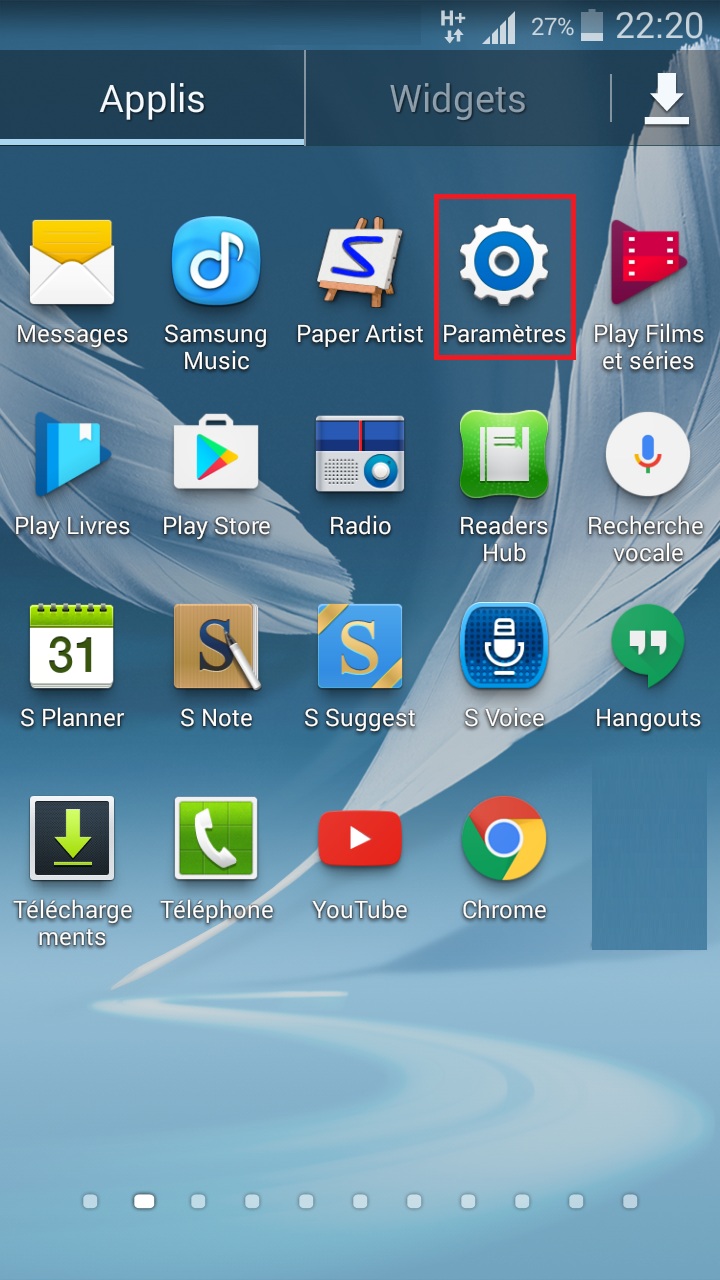
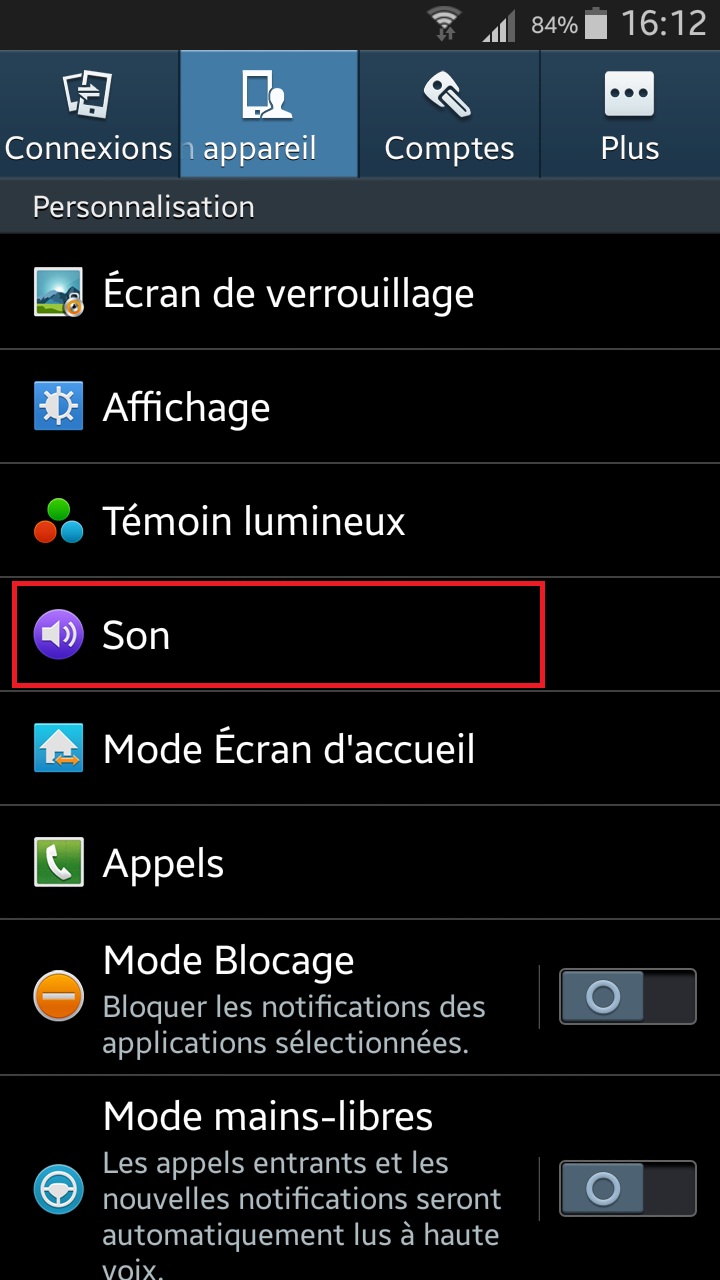
- Sélectionnez le menu sonnerie.
- Vous pouvez choisir parmi les sonneries proposées.
- Confirmez avec OK.
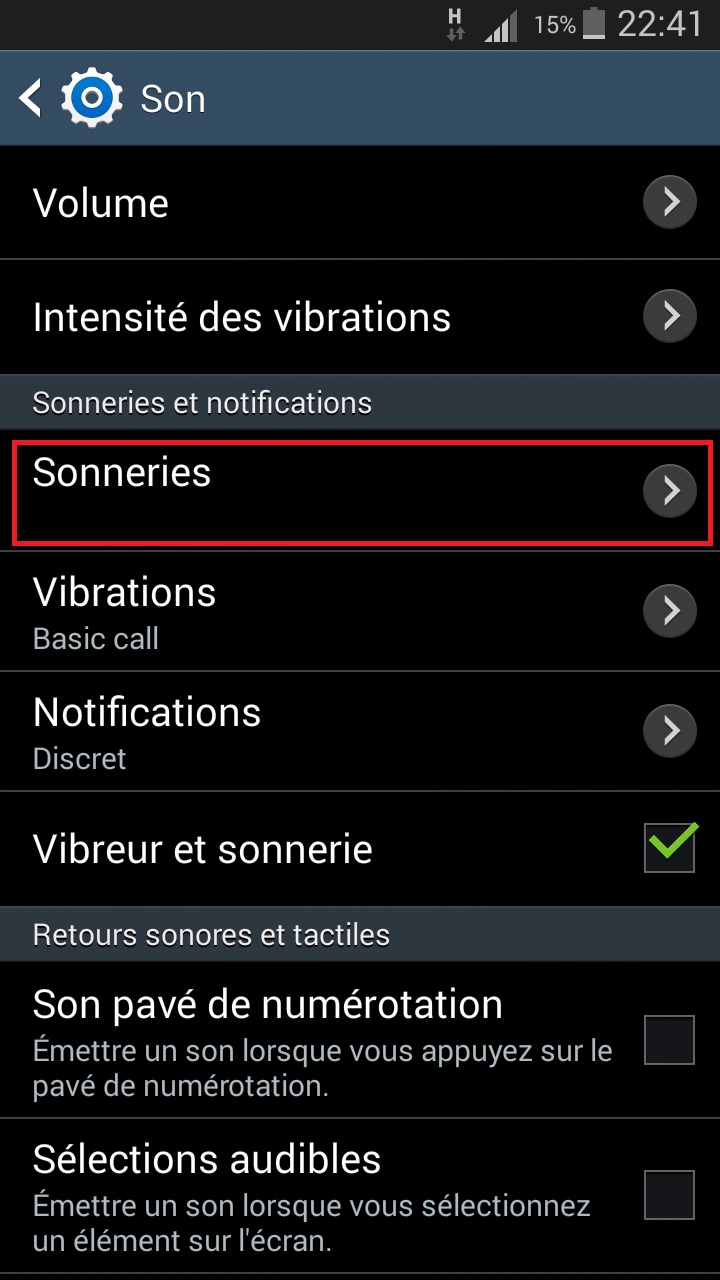
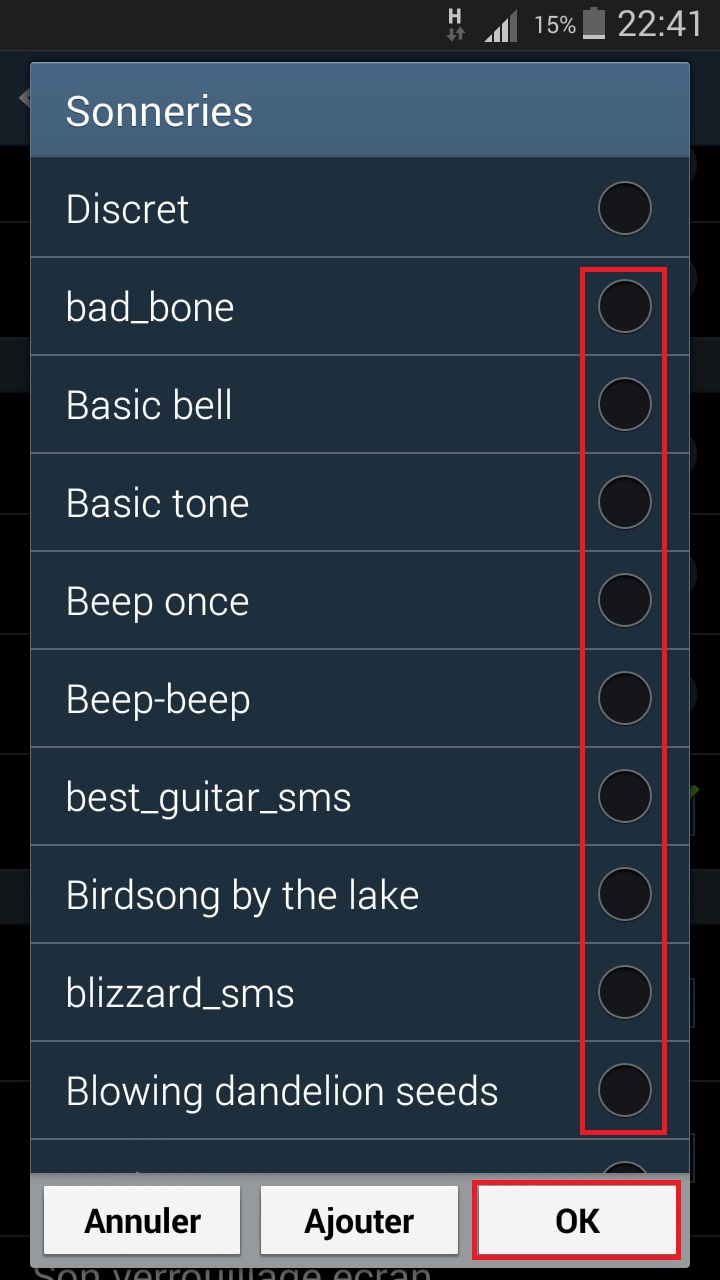
Comment mettre une musique en Sonnerie ?
- Sélectionnez ajouter, choisissez l’emplacement de votre musique (sélection de sons).
- Choisissez la musique souhaitée et OK.
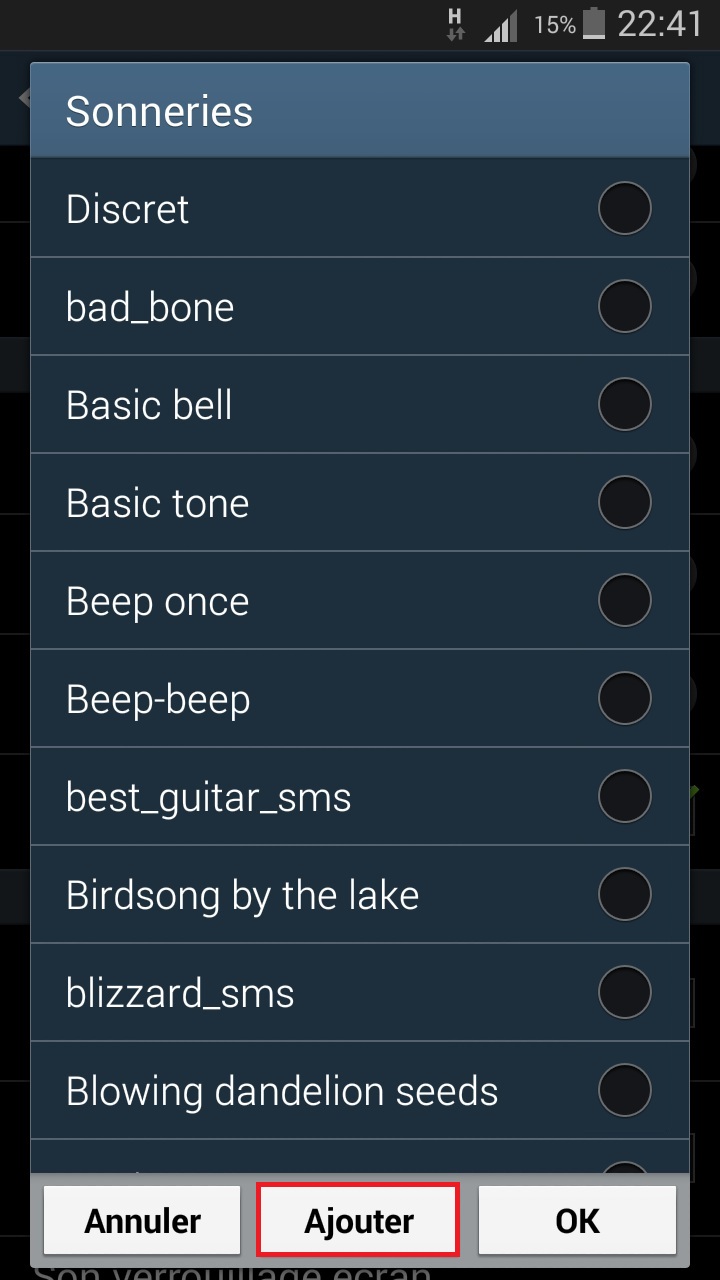
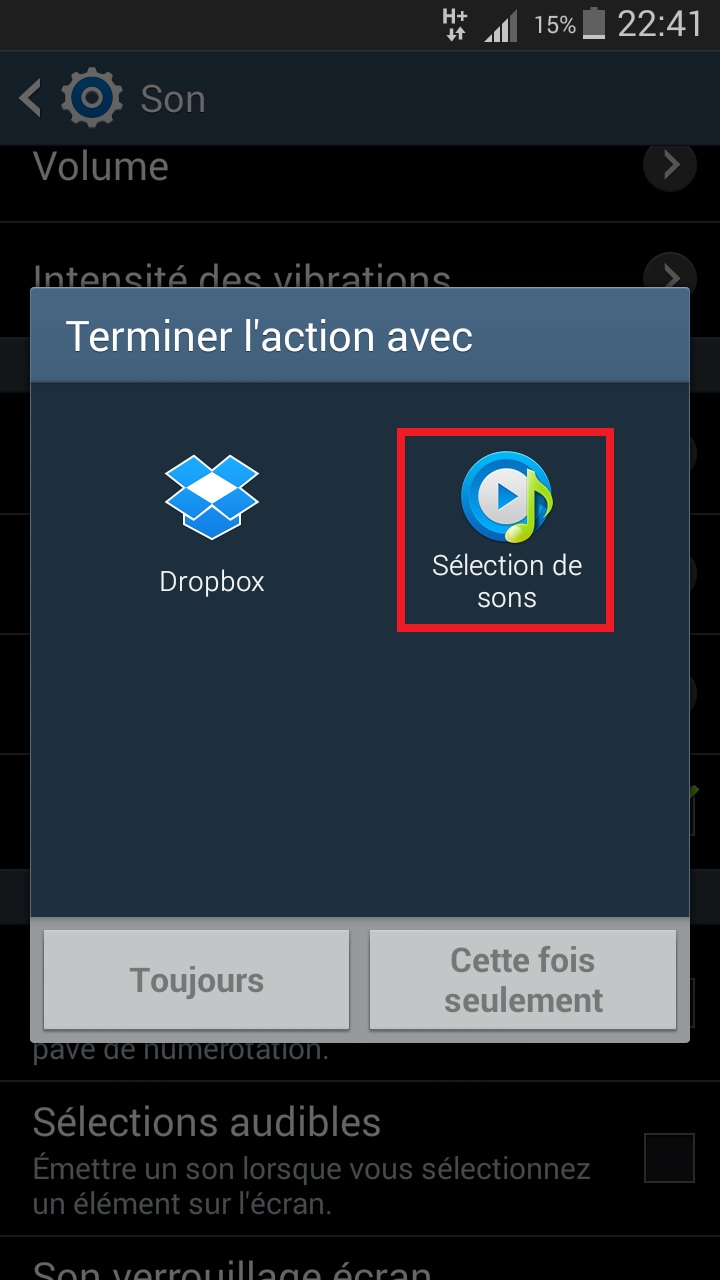
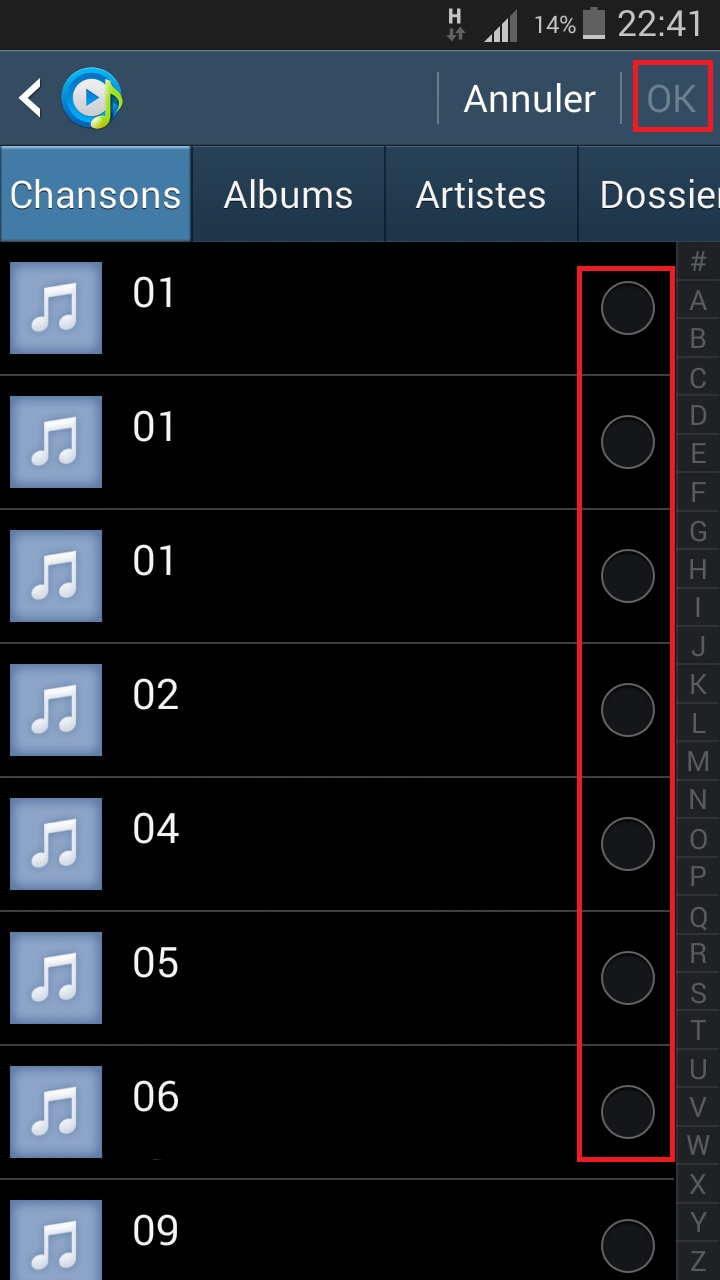
Personnalisation du fond d’écran de votre Samsung Galaxy Core Plus
- Sélectionnez l’icone applis, puis l’icone paramètres,
- Ensuite l’onglet mon appareil et le menu affichage.

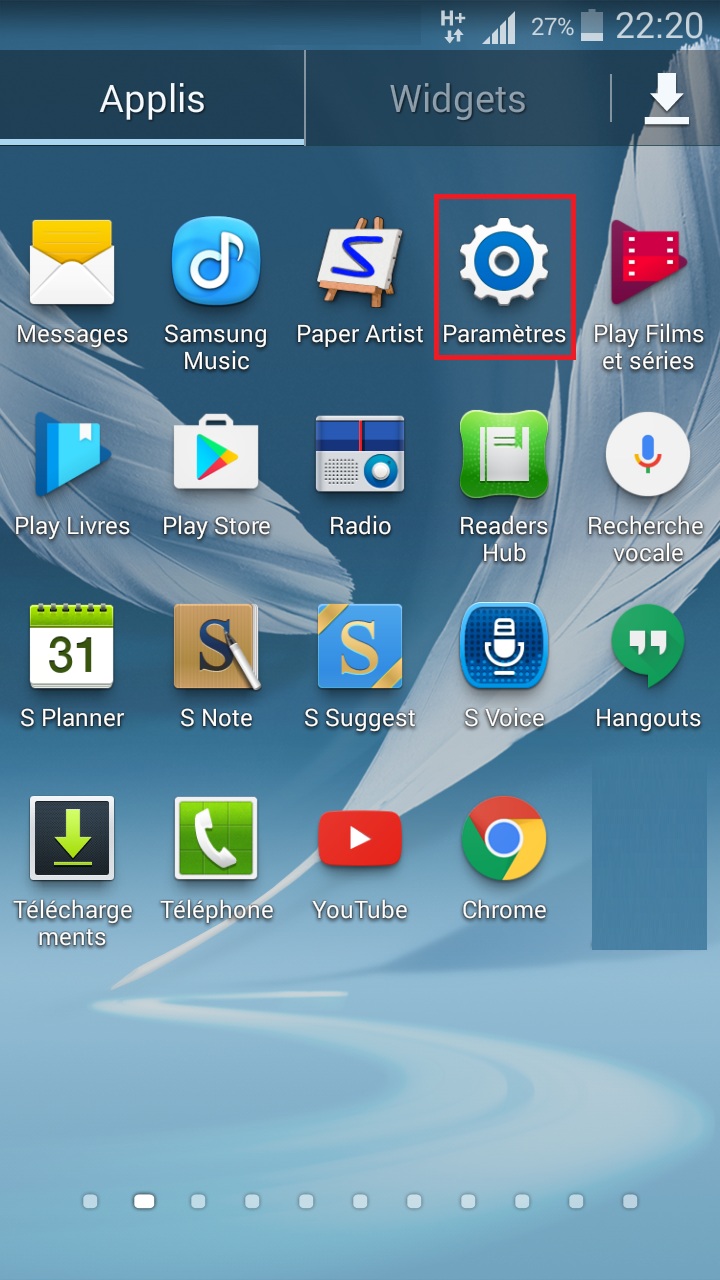
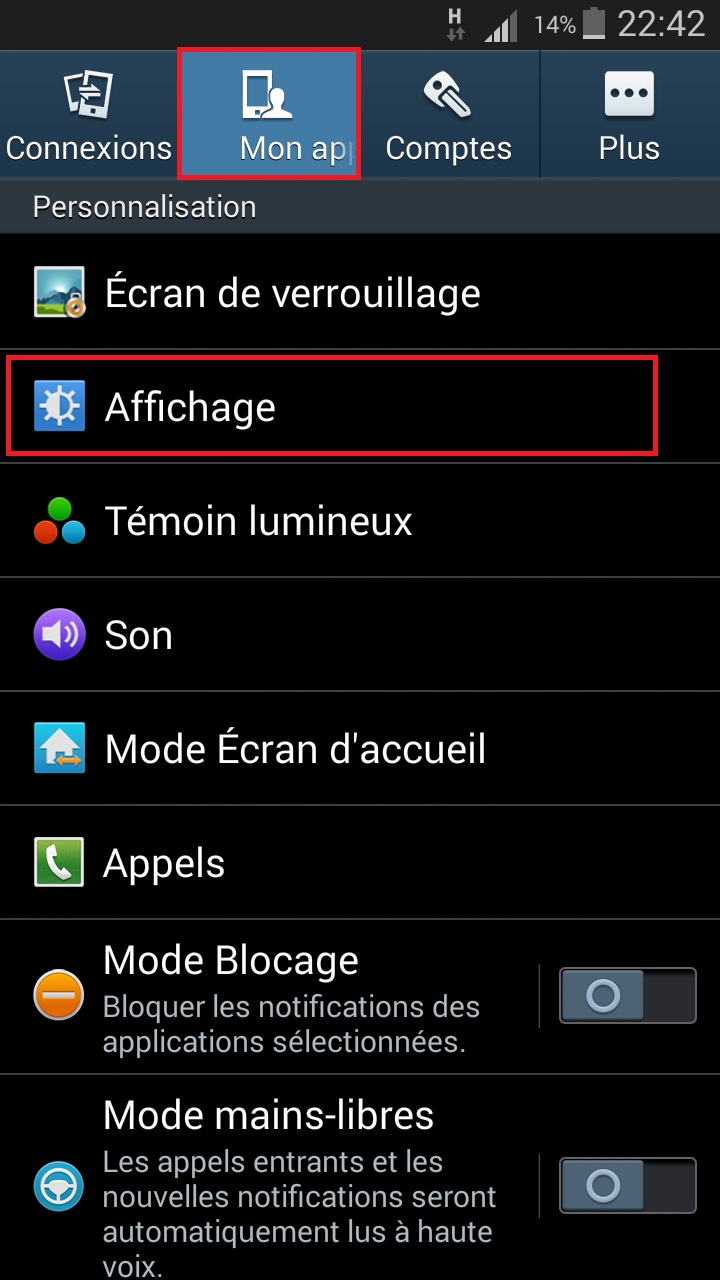
- Sélectionnez fond d’écran.
- Choisissez l’écran que vous souhaitez personnaliser (verrouillage ou accueil)
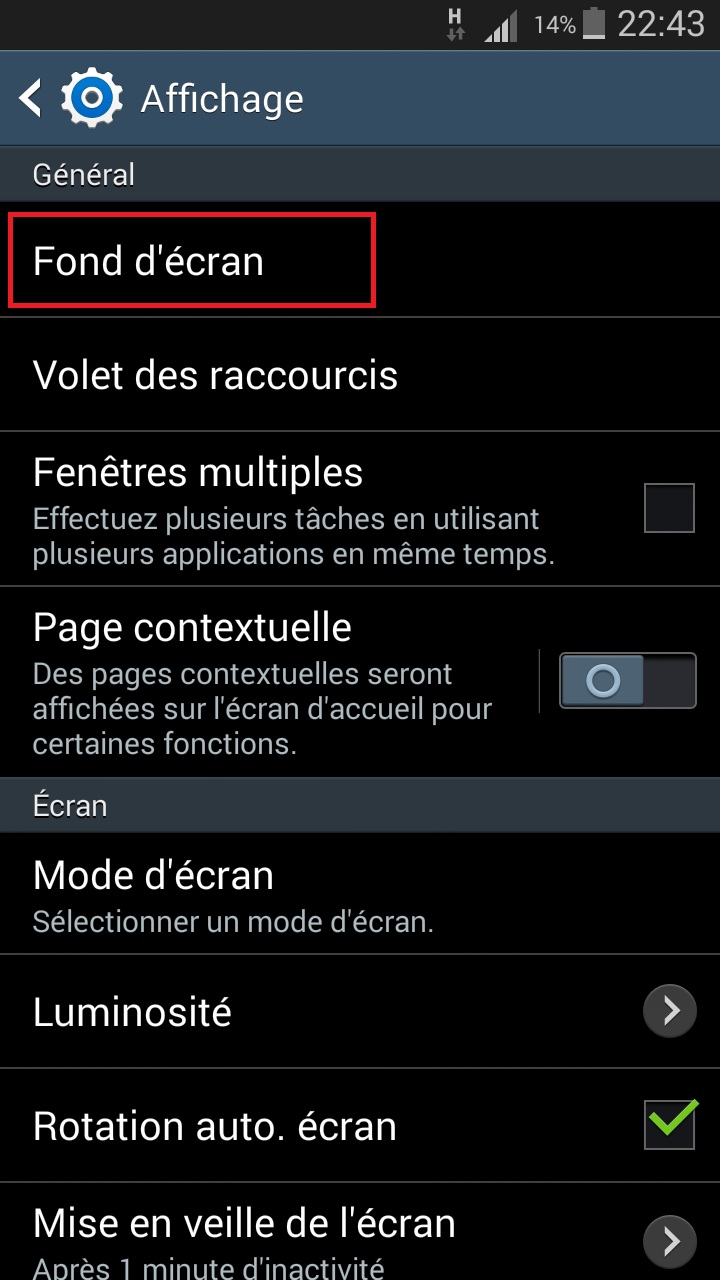
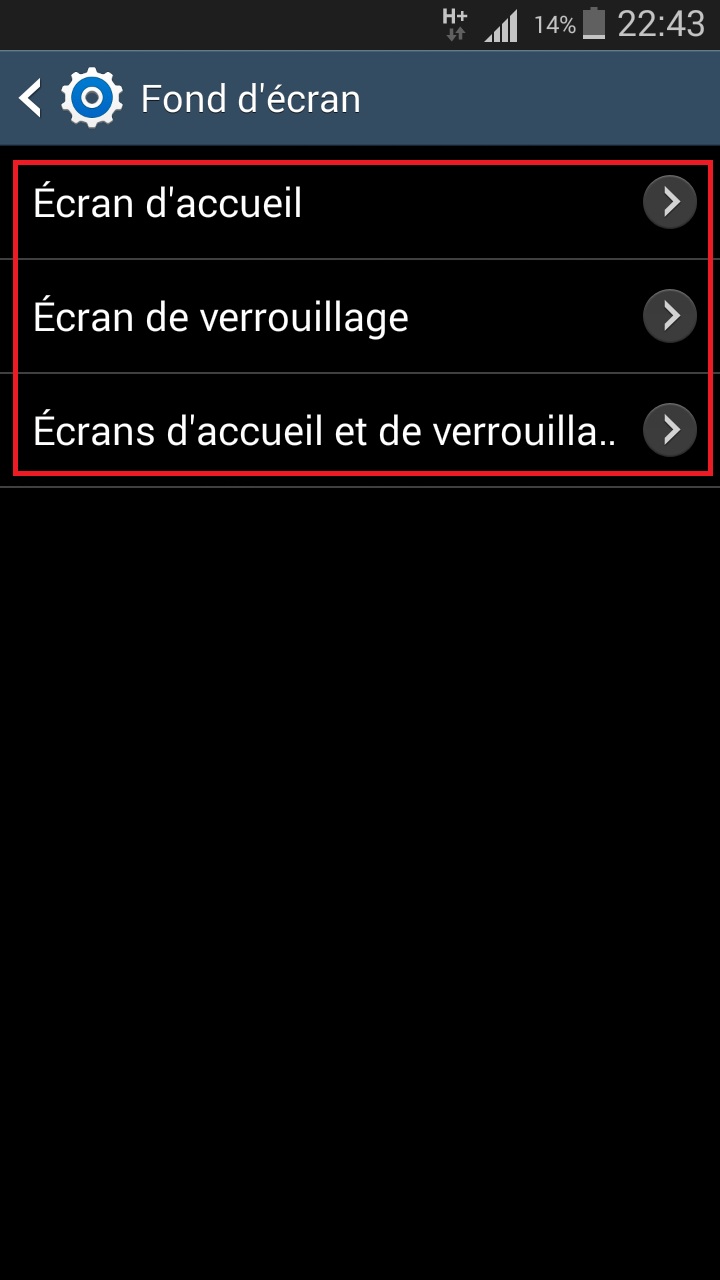
- Sélectionnez une photo de votre galerie, ou les fonds écrans proposés.
- Choisissez la photo et sélectionnez déf fond écran.
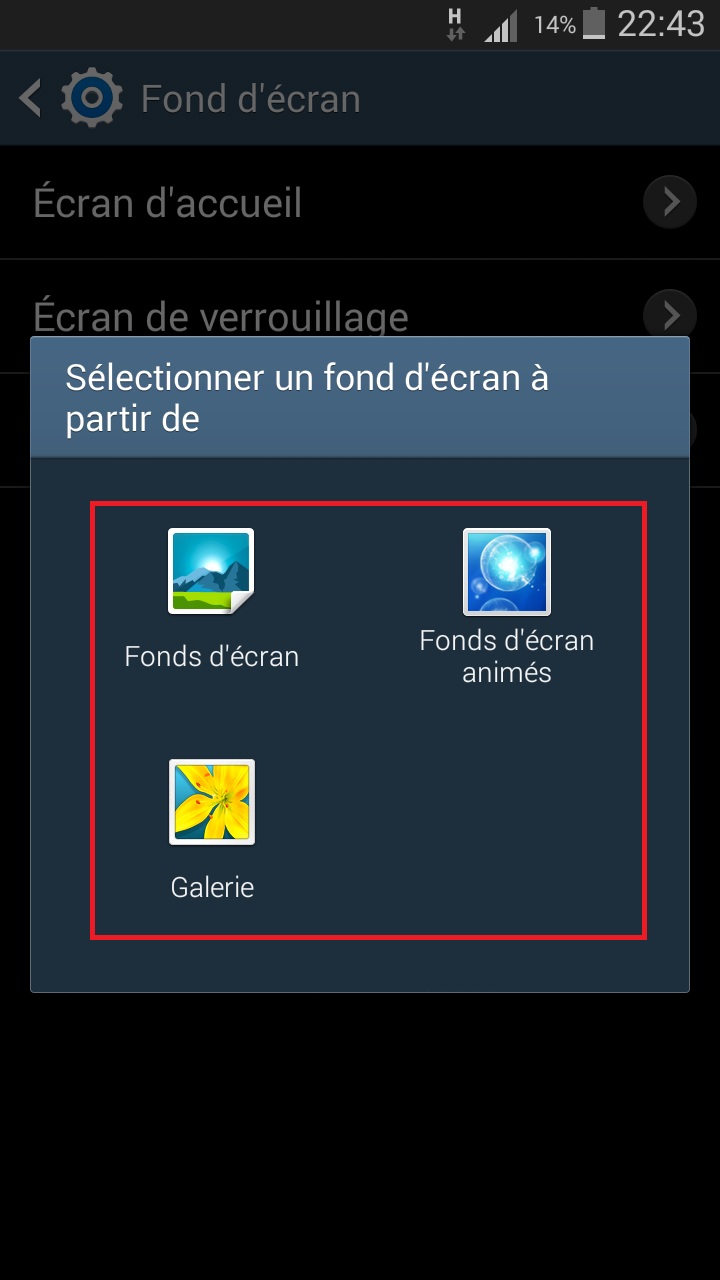

Applications de personnalisation ? TOP applications android
N’hésitez pas à consulter notre TOP applications
Modifier la police d’écriture et d’affichage
- Sélectionnez l’icône applis, puis paramètres,
- Ensuite, l’onglet mon appareil et le menu affichage.

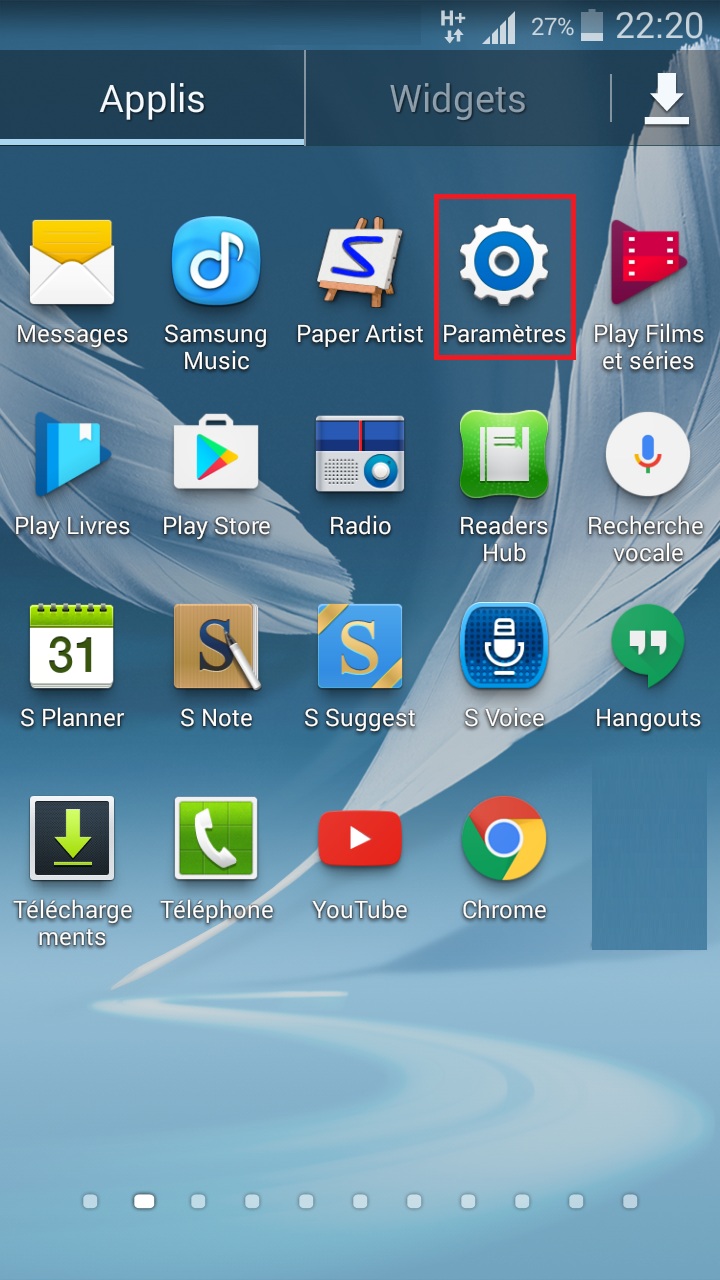
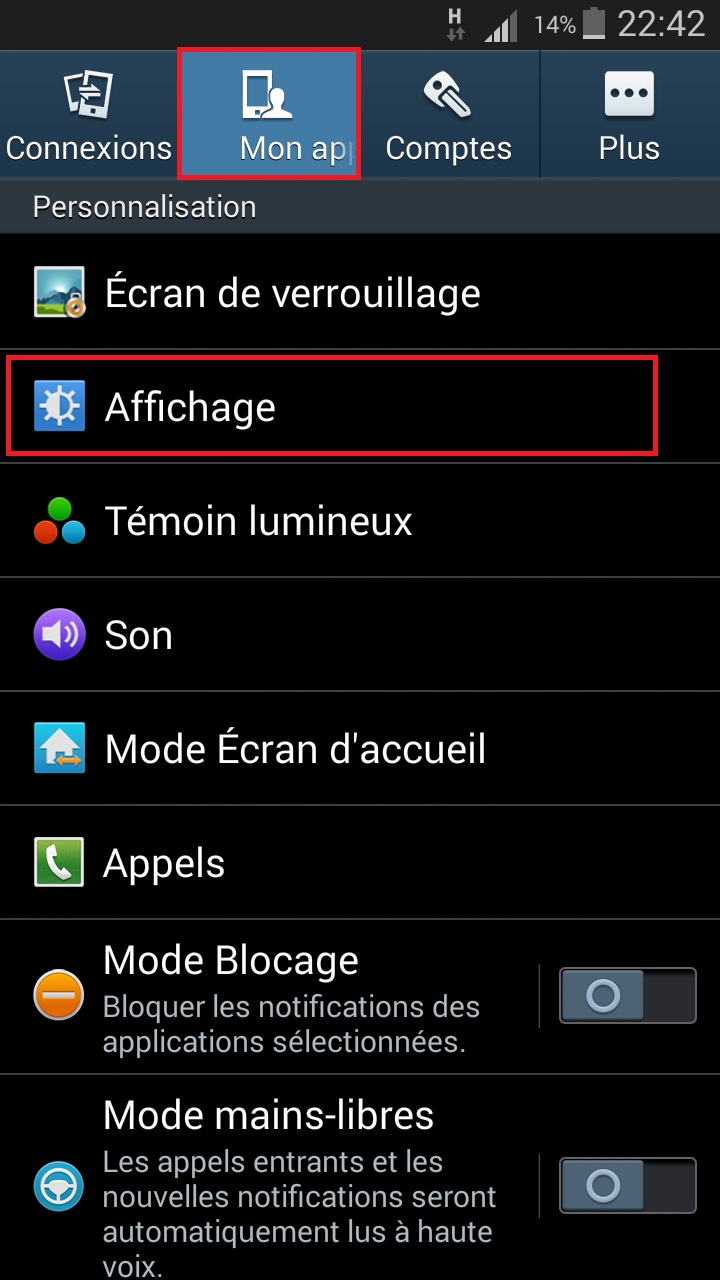
- Sélectionnez le menu police, choisissez une police d’écriture pour votre mobile.
- Ensuite, télécharger, puis oui.
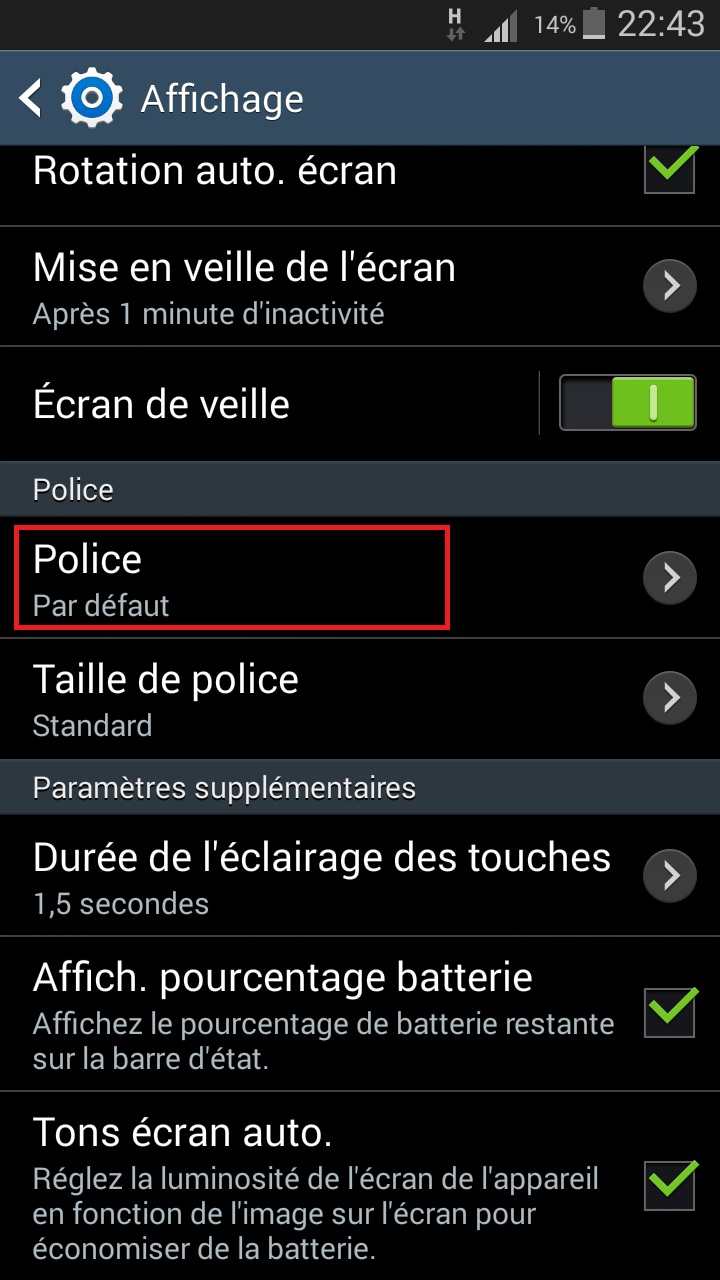
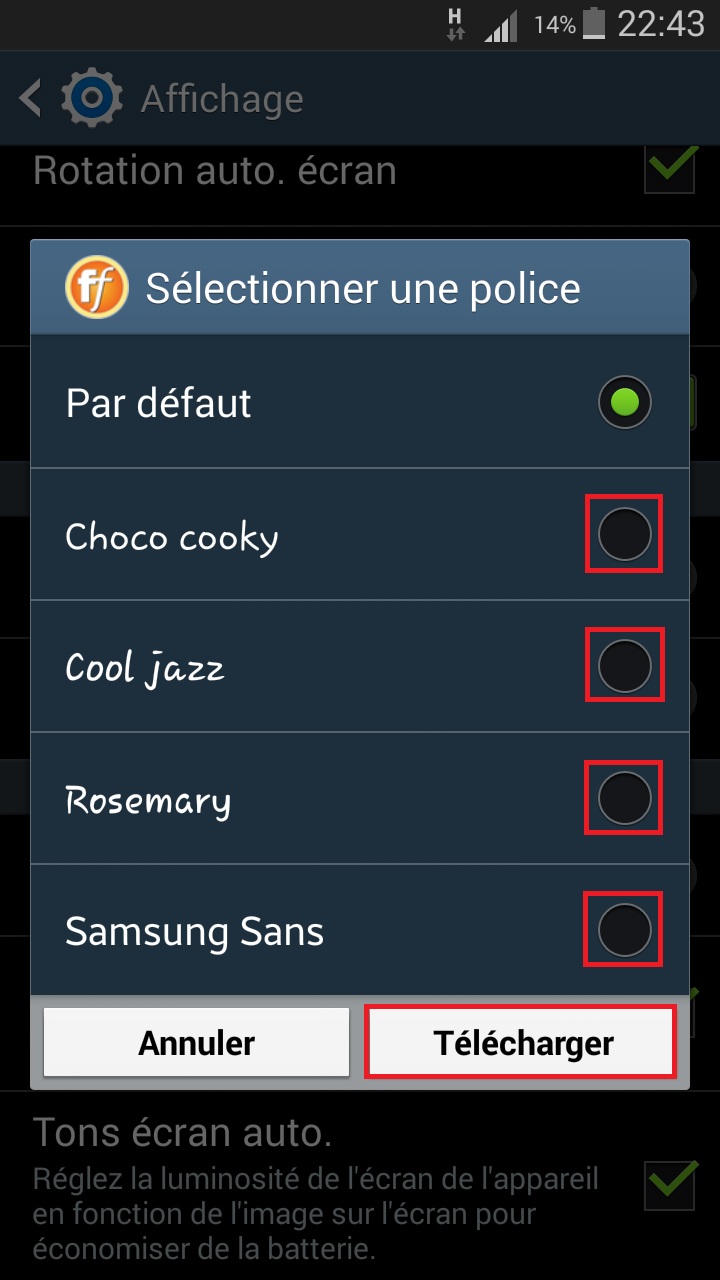
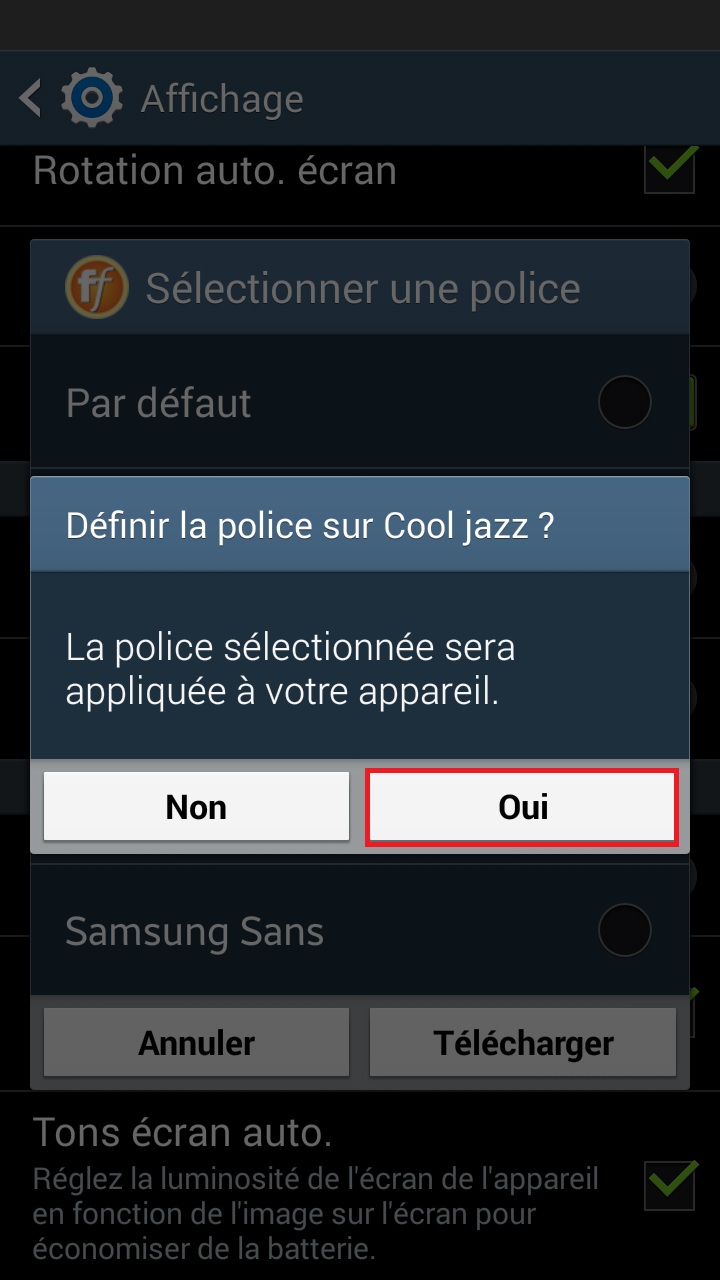
Personnalisation de l’écran d’accueil de votre Samsung Galaxy Core Plus
- Pour ajouter une application sur votre écran d’accueil.
- Sélectionnez l’icone applis en bas à droite.
- Appuyez longuement sur l’application à déplacer sur l’écran d’accueil
- Déplacez là ou vous voulez, puis relâchez pour valider.

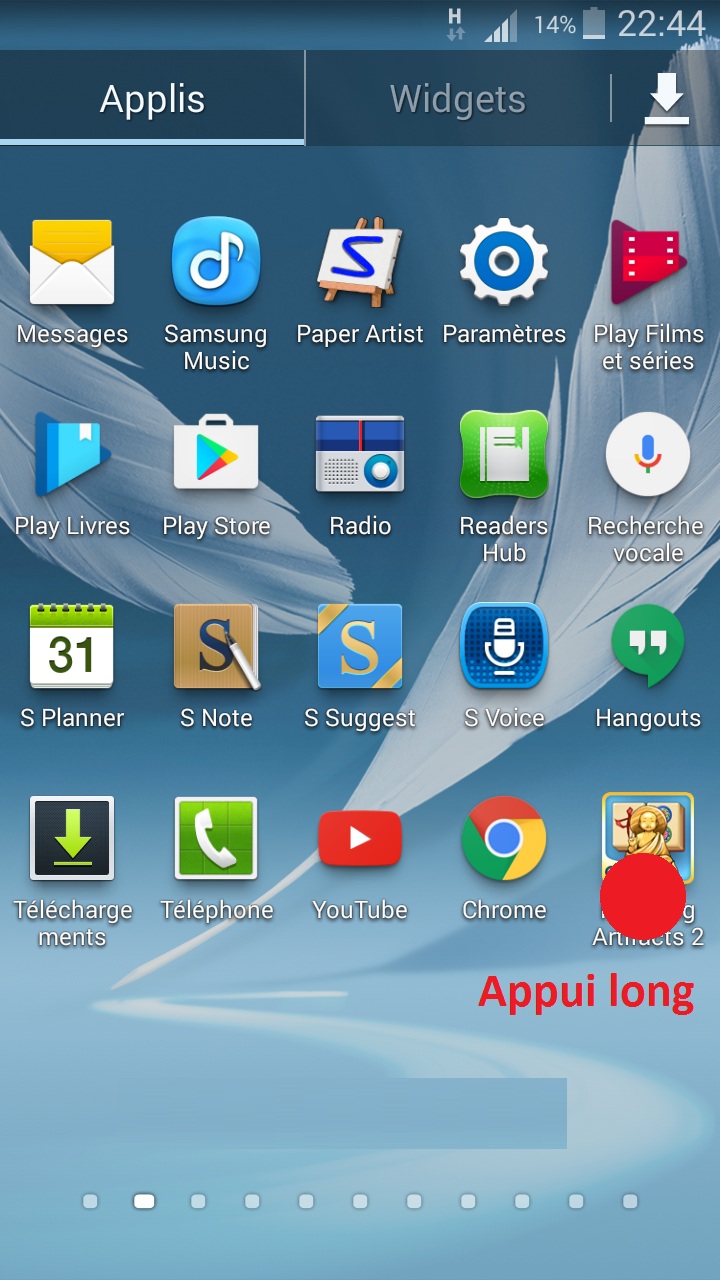
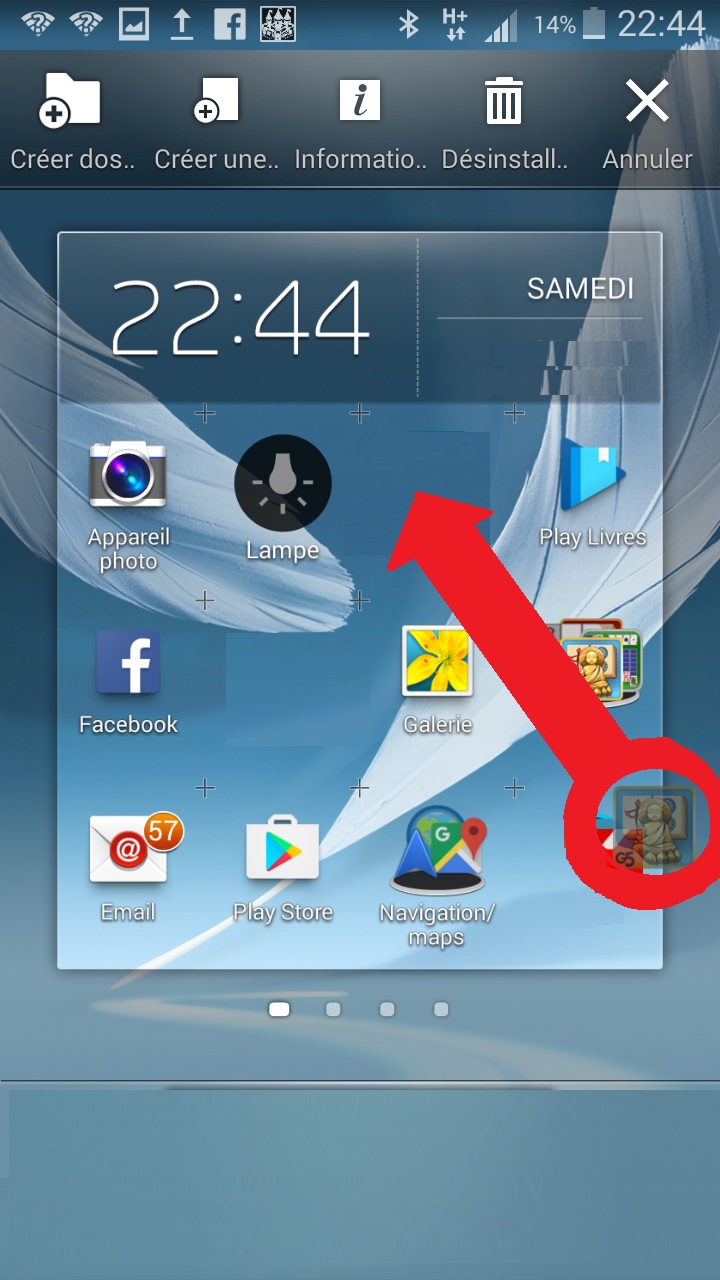
Ajouter des widgets à l’écran d’accueil de votre Samsung Galaxy Core Plus
Un widget permet de visualiser directement le contenu de l’application sur votre écran d’accueil.
- Effectuez un appui long sur une zone vide.
- Sélectionnez le menu widget.
- Choisissez le widget que vous souhaitez ajouter à votre écran d’accueil.
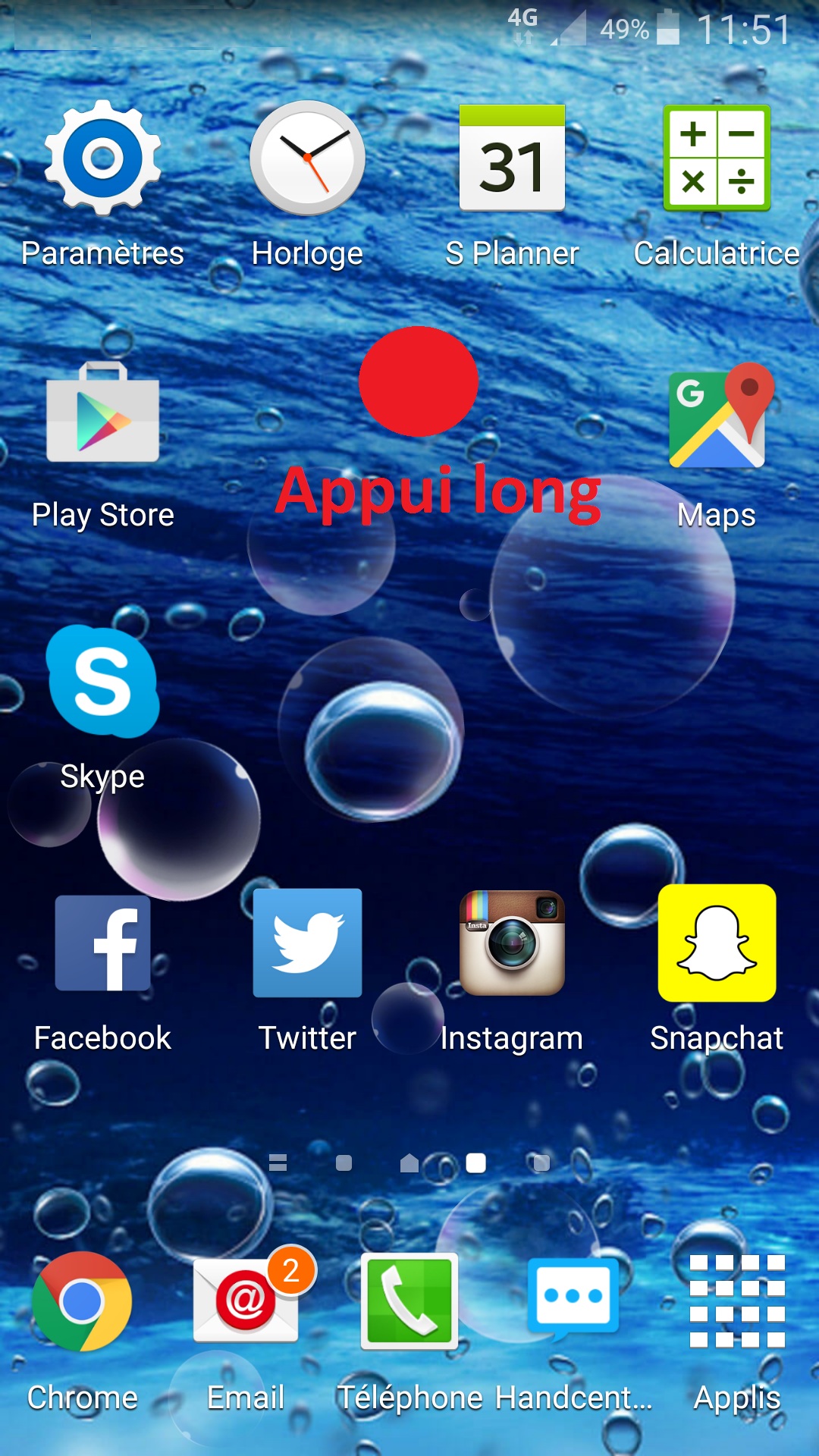

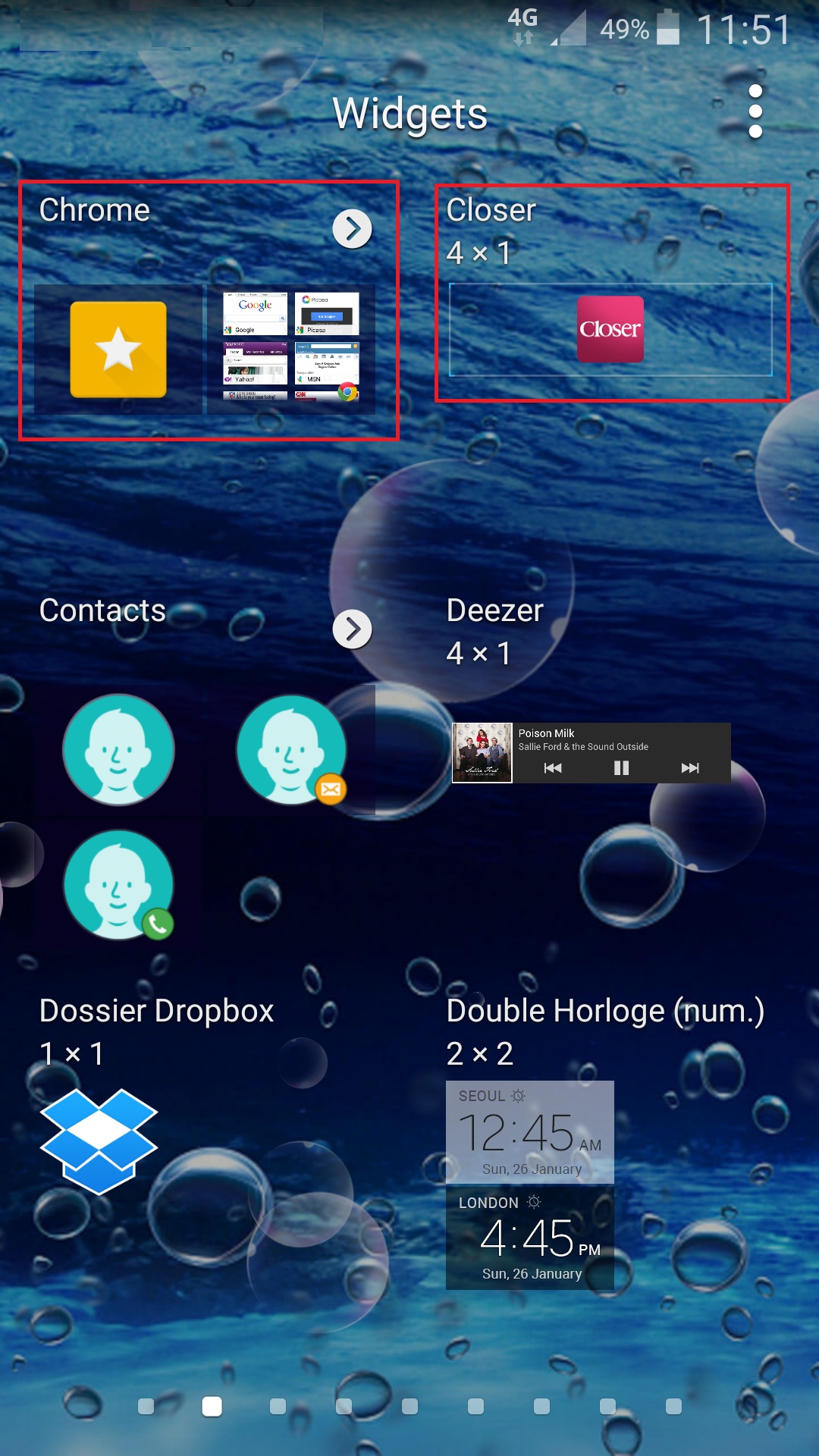
Une question ? Forum Mobidocs.
N’hésitez pas à consulter notre Forum