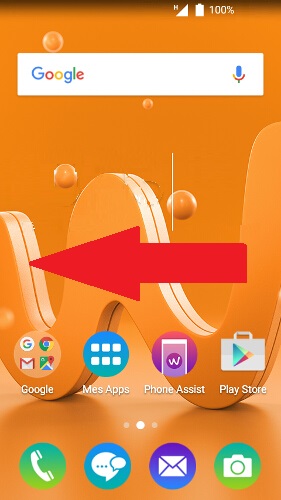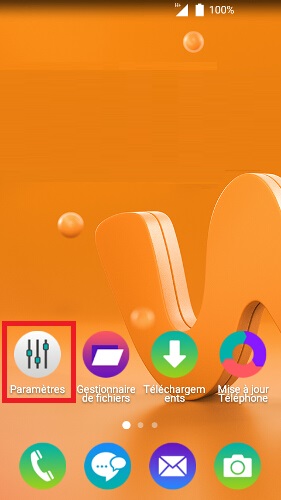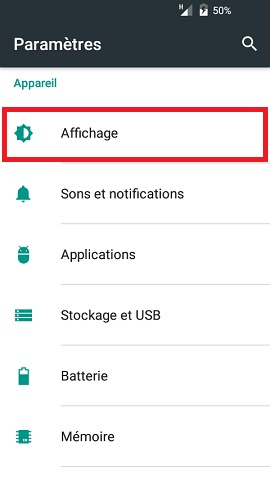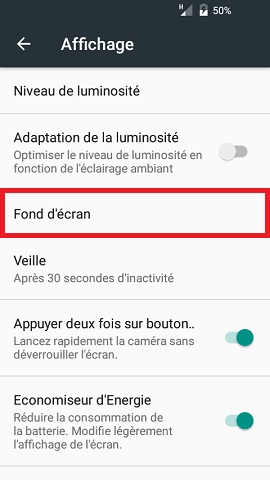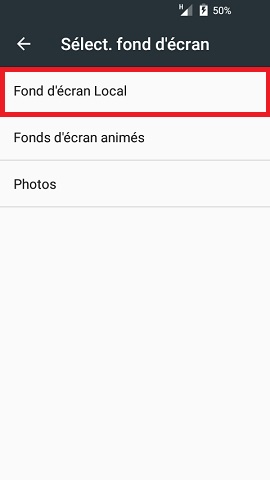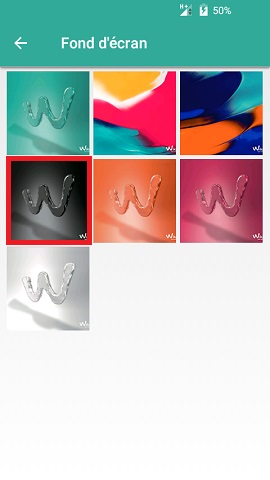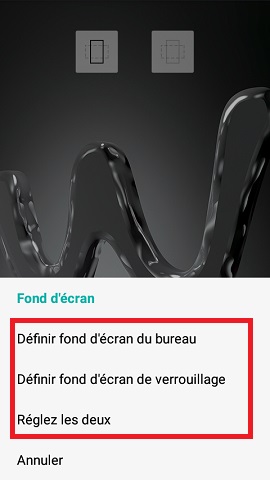Personnalisation Wiko Fever
Vous souhaitez faire une personnalisation de votre Wiko Fever ? Nous vous donnons toutes les astuces. Comment modifier votre sonnerie lors de la réception d’un appel ? Personnaliser votre fond d’écran, mettre une image de votre galerie sur l’écran d’accueil et/ou écran de verrouillage ?
Comment modifier sa sonnerie de son Wiko Fever ?
- Faites glisser l’écran de droite à gauche. sélectionnez l’icône paramètres.
- Sélectionnez le menu son et notification et le menu sonnerie du téléphone
- Attention au choix de la carte SIM en haut.
- Choisissez à nouveau sonnerie du téléphone.
- Sélectionnez la sonnerie de votre choix, puis OK.
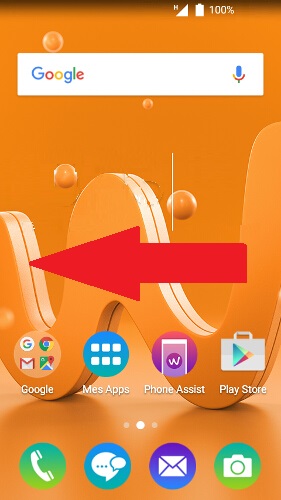
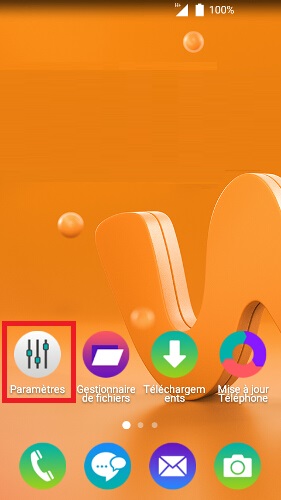
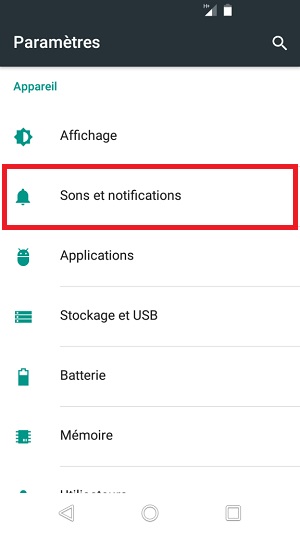
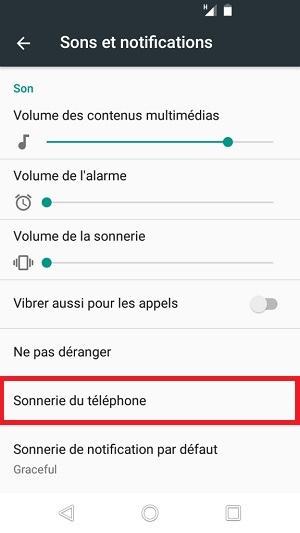
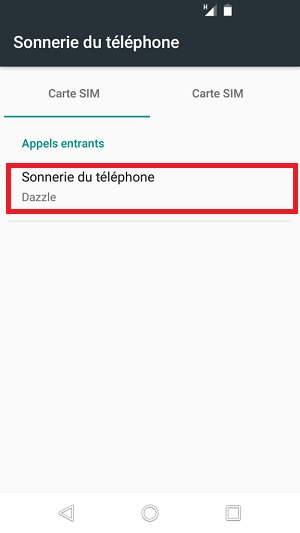
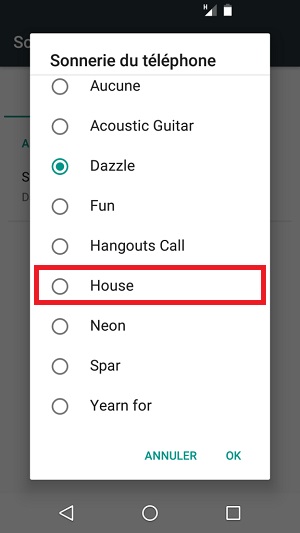
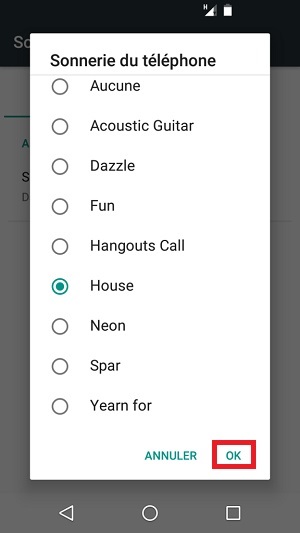
Comment modifier son fond d’écran de son Wiko Fever ?
- Faites glisser l’écran de droite à gauche. sélectionnez l’icône paramètres.
- Sélectionnez le menu affichage et le menu fond d’écran.
- Vous avez 3 choix : fond d’écran local, animés ou photos.
- Les 2 premiers sont des photos proposées par Wiko, et le dernier vos photos personnelles.
- Dans notre exemple, nous avons sélectionné : fond d’écran local.
- Ensuite, choisissez la photo souhaitée, puis terminer.
- Enfin, vous pouvez définir le fond soit pour votre écran de verrouillage, d’accueil ou les deux.